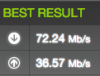Hey guys, I stream using the OBS program with quite a high upload speed (35mb/s), I get 500gb a month allowed data before I am capped and some how I am going over it EVERY month due to upload data.
Is there a way I can edit my OBS settings so that it stops chewing through my data?
Thanks in advance,
Dressy
Is there a way I can edit my OBS settings so that it stops chewing through my data?
Thanks in advance,
Dressy