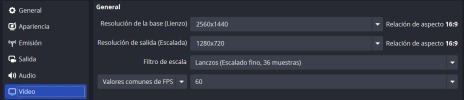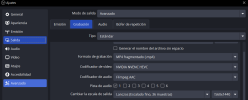jsanchez.iglesias18@gmail
New Member
Hi,
I'm trying to stream at 720p resolution (screenshot 1). Everything is ok but when I record at the same time, the resolution is the same 720p and I wanted it to be at a higher resolution (2k at least)
I use the OBS option --> Settings > Output > Recording > Change output scale > Launch / 2560x1440 (screenshot 2).
When I do a test recording, it still shows the same 720p resolution.
Is there a way to stream at 720p and record at 2k at the same time?
--------------------------------------------------------------------------------------------------------------------------------------------------------
Hola,
Estoy probando a stremear a la resolucion 720p (captura 1). Todo ok pero cuando grabo a la vez, la resolucion es la misma y quería que fuese a una mayor resolución (2k al menos)
Uso la opción de OBS --> Ajustes > Salida > Grabacion > Cambiar la escala de salida > Lanczos / 2560x1440 (captura 2).
Cuando hago una prueba de grabacion, se sigue viendo a la misma resolucion 720p.
¿Hay alguna manera de poder streamear a 720p y grabar a la vez a 2k?
I'm trying to stream at 720p resolution (screenshot 1). Everything is ok but when I record at the same time, the resolution is the same 720p and I wanted it to be at a higher resolution (2k at least)
I use the OBS option --> Settings > Output > Recording > Change output scale > Launch / 2560x1440 (screenshot 2).
When I do a test recording, it still shows the same 720p resolution.
Is there a way to stream at 720p and record at 2k at the same time?
--------------------------------------------------------------------------------------------------------------------------------------------------------
Hola,
Estoy probando a stremear a la resolucion 720p (captura 1). Todo ok pero cuando grabo a la vez, la resolucion es la misma y quería que fuese a una mayor resolución (2k al menos)
Uso la opción de OBS --> Ajustes > Salida > Grabacion > Cambiar la escala de salida > Lanczos / 2560x1440 (captura 2).
Cuando hago una prueba de grabacion, se sigue viendo a la misma resolucion 720p.
¿Hay alguna manera de poder streamear a 720p y grabar a la vez a 2k?