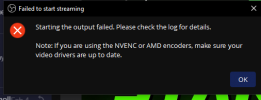ToniBaloney
New Member
When I try streaming in OBS I can load up stream if my output settings are set to simple but it drops frames like crazy. My upload connection is 105.72 mbps so connection is no issue. My CPU and memory don't even hit the half way mark either but I still drop crazy frames. Now onto the bigger issue when I use advanced settings I get an error message stating that I need to update my drivers. I have included the log file and a screenshot of the error message