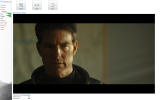Mark Weiss
Member
Now that I learned that OBS supports HLS, I want to try streaming lower bitrate HEVC to my server.
Context:
I've been streaming to nginx up til now and it works, but it's h.264 and I must use a relatively high 1900 kbs to get a good 1080P picture. In the interest of reaching Japan and also mobile devices on 2G/3G speeds, I wish to drop my bitrate to 512kbs or lower, this requires HEVC CODEC to maintain quality.
Referencing this article:
 obsproject.com
obsproject.com
So far, I've set up the HLS streaming and it is working with the libh.264 option. I've experimented with the HEVC options, but I get audio only and a black screen. I'm not sure if I must change something in the viewer code, particularly this line: type="application/vnd.apple.mpegurl in order to make the video portion work. I think I'm on the cusp of solving this, but there are some stumbling blocks to solve.
Context:
I've been streaming to nginx up til now and it works, but it's h.264 and I must use a relatively high 1900 kbs to get a good 1080P picture. In the interest of reaching Japan and also mobile devices on 2G/3G speeds, I wish to drop my bitrate to 512kbs or lower, this requires HEVC CODEC to maintain quality.
Referencing this article:
How to do HLS streaming in OBS (Open Broadcast Studio)
HLS is not a supported 'stream' type in OBS; however you can configure it to record in HLS format. The trick is to map your website as a network drive so it appears just like another local disk to OBS. Video explanation Youtube...
So far, I've set up the HLS streaming and it is working with the libh.264 option. I've experimented with the HEVC options, but I get audio only and a black screen. I'm not sure if I must change something in the viewer code, particularly this line: type="application/vnd.apple.mpegurl in order to make the video portion work. I think I'm on the cusp of solving this, but there are some stumbling blocks to solve.