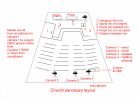kmattern
New Member
I’m using a Livepro L1 V1 switcher and OBS to record and stream worship services. This is my setup:
1 professional soundboard
3 video cameras
1 Livepro L1 V1
OBS 29.1.3
1 dedicated gaming computer
The soundboard feeds the mixed audio to camera 1. Weekly I take the video from all 4 cameras (camera 4 is not yet hooked to the switcher) and edit them into one video that is uploaded to YouTube. I use the master audio from camera 1 (fed by the soundboard) for the majority of the video’s audio but I do mix all four tracks at times. I've been doing this since 2019.
I am feeding audio from the Livepro input HDMI 1 to the computer and into OBS via USB 3. The USB has only a keyboard and mouse also attached. I’ve also tried direct output from the Livepro audio out jack to the computer mic in jack, and have selected line in on the computer and not mic in. My problem is this:
All spoken audio is perfect and synchronized. All instrumental music is barely audible in the OBS recording. Hymns are distorted and even have strange undecipherable spoken words. There is some echoing. I have edited a brief video that clearly shows the audio problems that I am having. You can find it at http://esspc-ebooks.com/video/uch/OBSAudioExample.mp4 it is about 5 minutes long. Please note that my server is not staged for streaming video. You may get some buffering.
I need help as we are planning on going live in a couple of weeks. Any help is greatly appreciated.
Thanks
1 professional soundboard
3 video cameras
1 Livepro L1 V1
OBS 29.1.3
1 dedicated gaming computer
The soundboard feeds the mixed audio to camera 1. Weekly I take the video from all 4 cameras (camera 4 is not yet hooked to the switcher) and edit them into one video that is uploaded to YouTube. I use the master audio from camera 1 (fed by the soundboard) for the majority of the video’s audio but I do mix all four tracks at times. I've been doing this since 2019.
I am feeding audio from the Livepro input HDMI 1 to the computer and into OBS via USB 3. The USB has only a keyboard and mouse also attached. I’ve also tried direct output from the Livepro audio out jack to the computer mic in jack, and have selected line in on the computer and not mic in. My problem is this:
All spoken audio is perfect and synchronized. All instrumental music is barely audible in the OBS recording. Hymns are distorted and even have strange undecipherable spoken words. There is some echoing. I have edited a brief video that clearly shows the audio problems that I am having. You can find it at http://esspc-ebooks.com/video/uch/OBSAudioExample.mp4 it is about 5 minutes long. Please note that my server is not staged for streaming video. You may get some buffering.
I need help as we are planning on going live in a couple of weeks. Any help is greatly appreciated.
Thanks