Hello to all,
Hello to all,
I am new to this forum.
Sorry if my English leaves something to be desired but I am not fluent and I am going through a translator.
My problem is the following.
When I save an application window, there are some elements of the application that are not displayed.
I can see them live but OBS does not see them.
For example, when I save a window with AutoCAD, OBS sees the main AutoCAD window, but when I display AutoCAD options, application menu, layer properties manager or when I click on drop-down icons, for example, OBS does not see them.
However, when I save my whole computer screen, everything is displayed correctly.
This is what happens with OBS when you capture the screen.
You can see the AutoCAD application menu appearing, as well as the drop-down icons, the options window and so on.
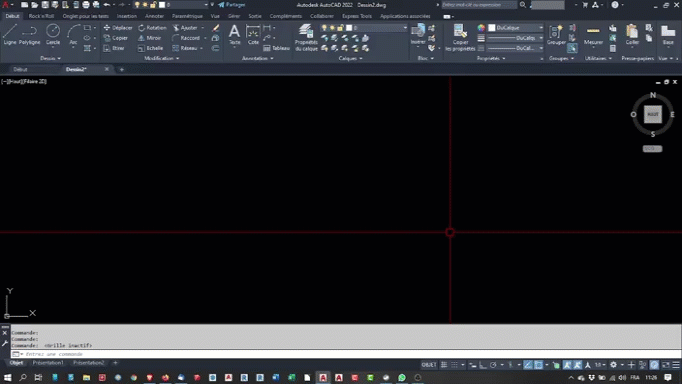
This is what happens when you just save the application window.
What should be displayed is not displayed.
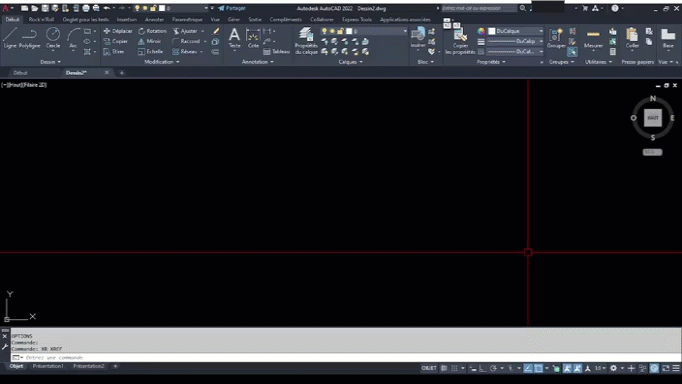
The same thing happens with any application.
Is there a special adjustment to be made or is it just not possible to display anything else than the main application window ?
Hello to all,
I am new to this forum.
Sorry if my English leaves something to be desired but I am not fluent and I am going through a translator.
My problem is the following.
When I save an application window, there are some elements of the application that are not displayed.
I can see them live but OBS does not see them.
For example, when I save a window with AutoCAD, OBS sees the main AutoCAD window, but when I display AutoCAD options, application menu, layer properties manager or when I click on drop-down icons, for example, OBS does not see them.
However, when I save my whole computer screen, everything is displayed correctly.
This is what happens with OBS when you capture the screen.
You can see the AutoCAD application menu appearing, as well as the drop-down icons, the options window and so on.
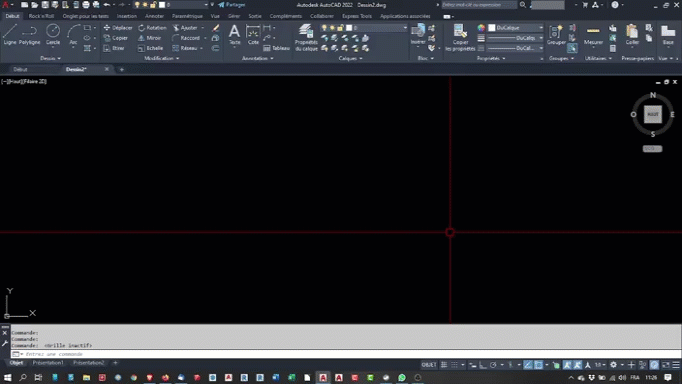
This is what happens when you just save the application window.
What should be displayed is not displayed.
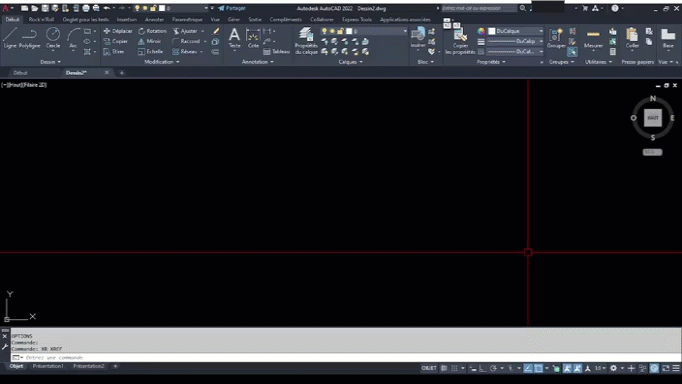
The same thing happens with any application.
Is there a special adjustment to be made or is it just not possible to display anything else than the main application window ?