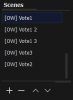MattEatsMochi
New Member
Hello friends,
I'm running into an issue where I've created 3 scenes (Vote1, Vote2, Vote3), done a lot of design work inside Vote1 and am trying to duplicate it twice (so I don't have to arrange all the same assets in Vote2 & 3). The issue is that when I delete the already existing scenes and go to rename one of the duplicates OBS tells me that scene already exists. This was strange to me, so I closed and relaunched OBS to find that the scenes Vote2 and Vote3 were back along with my copies of Vote1 (Vote1 2, Vote1 3).
Sorry for all the numbering, here's a screenshot to help (reference: Scenes.PNG)
From there I attempted to change Scene Collections, just trying to reset some quirk that must be off, but that results in a crash of OBS. I've included that crash report as well (reference: obs crash after scene collection switch.txt)
Anyone have an idea what problem I'm running into/am I using any bad practices that is causing this issue?
Thanks in advance for your help & insight,
Matt~
I'm running into an issue where I've created 3 scenes (Vote1, Vote2, Vote3), done a lot of design work inside Vote1 and am trying to duplicate it twice (so I don't have to arrange all the same assets in Vote2 & 3). The issue is that when I delete the already existing scenes and go to rename one of the duplicates OBS tells me that scene already exists. This was strange to me, so I closed and relaunched OBS to find that the scenes Vote2 and Vote3 were back along with my copies of Vote1 (Vote1 2, Vote1 3).
Sorry for all the numbering, here's a screenshot to help (reference: Scenes.PNG)
From there I attempted to change Scene Collections, just trying to reset some quirk that must be off, but that results in a crash of OBS. I've included that crash report as well (reference: obs crash after scene collection switch.txt)
Anyone have an idea what problem I'm running into/am I using any bad practices that is causing this issue?
Thanks in advance for your help & insight,
Matt~