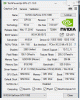c0nsecro
Member
Hey guys,
as you can read in the headline,I've got a massive problem with OBS, after changing my video card to a better one. So my system is the following:
CPU: HexaCore Intel Xeon X5650, 3900 MHz
Motherboard: Asus Rampage II Gene
RAM: Corsair Dominator 12 GB DDR3-1600
Grafik: 8GB KFA2 GeForce GTX 1080 EX OC
OS: Microsoft Windows 10 Professional
After changing the videocard, I switched the bottleneck from the GPU to the CPU, that's clear. But now, if I'm using OBS, after 10 or 20 minutes, my FPS dropped until 10 doesn't matter which game I play (got this problem by playing Watch Dogs 2, Fallout 4 and Mafa III). OBS told me, that it record with more FPS, never less 30, the most times above this value, but NVIDIA show me 10-20 FPS ingame and it runs like that. I've tested something by playing Watch Dogs 2: At first I started the game without OBS (80-90 FPS) then with OBS (no changes), then with local recording (normal drop from ~10 FPS -> 70/75 FPS). All 12 cores running on ~95%, still at the recording, but I've never got "losing frames" warnings from OBS (maybe because I use NVENC). But if I'm streaming, the workload from the CPU changes to 75% or smth. and every core got a different workload. The workload of the videocard never reached more than 50% and I've no idea, what the problem could be. Enough memory (2GB+) is also free available. Maybe you got an idea by checking the log files here? Watch Dogs 2 crashed multiple times too, but that can't be the problem of my old CPU, aren't it? Yes, it's the bottleneck, but such a technical knockout D: ? I've uploaded all my logfiles which are created, after I chenged the videocard, maybe some of you got an idea?
Best regards
c0nsecro
as you can read in the headline,I've got a massive problem with OBS, after changing my video card to a better one. So my system is the following:
CPU: HexaCore Intel Xeon X5650, 3900 MHz
Motherboard: Asus Rampage II Gene
RAM: Corsair Dominator 12 GB DDR3-1600
Grafik: 8GB KFA2 GeForce GTX 1080 EX OC
OS: Microsoft Windows 10 Professional
After changing the videocard, I switched the bottleneck from the GPU to the CPU, that's clear. But now, if I'm using OBS, after 10 or 20 minutes, my FPS dropped until 10 doesn't matter which game I play (got this problem by playing Watch Dogs 2, Fallout 4 and Mafa III). OBS told me, that it record with more FPS, never less 30, the most times above this value, but NVIDIA show me 10-20 FPS ingame and it runs like that. I've tested something by playing Watch Dogs 2: At first I started the game without OBS (80-90 FPS) then with OBS (no changes), then with local recording (normal drop from ~10 FPS -> 70/75 FPS). All 12 cores running on ~95%, still at the recording, but I've never got "losing frames" warnings from OBS (maybe because I use NVENC). But if I'm streaming, the workload from the CPU changes to 75% or smth. and every core got a different workload. The workload of the videocard never reached more than 50% and I've no idea, what the problem could be. Enough memory (2GB+) is also free available. Maybe you got an idea by checking the log files here? Watch Dogs 2 crashed multiple times too, but that can't be the problem of my old CPU, aren't it? Yes, it's the bottleneck, but such a technical knockout D: ? I've uploaded all my logfiles which are created, after I chenged the videocard, maybe some of you got an idea?
Best regards
c0nsecro