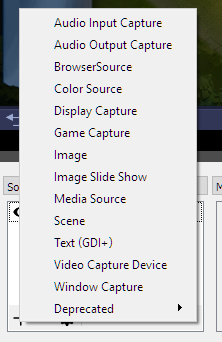Sorry if this has already been covered, but is there a way to capture just part of a window/monitor in the new Studio? I have a window playing in a browser and have to run it through another program to crop what I want. Is there a way to do that in OBS Studio?
Otherwise, the program is great and I love it. Thanks!
Otherwise, the program is great and I love it. Thanks!