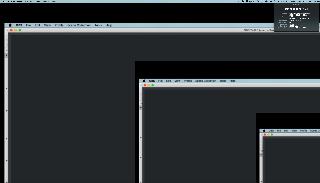Hi All,
Just downloaded OBS today so this is my first post.
I've been trying to record a video of a synth patch playing in Voltage Modular.
I've already spent a couple of days with QuickTime Player & Monosnap - but only managed to record the video & not the audio.
(I'm on a Mac desktop running Catalina).
With OBS I have managed to do the opposite - record the audio of a video but not the video itself!
Could I ask, please, firstly: is it possible to change the kind of 'Hall of Mirrors' interface so the screen shows simply what is being recorded?
And secondly: what am I doing wrong to get the result you can see in the 1st attachment below, rather than the 2nd?
Would be really grateful for any insights.
Many thanks.
(Log file included below).
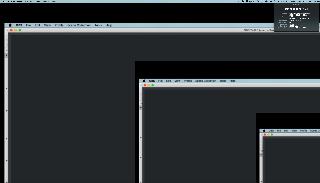

Just downloaded OBS today so this is my first post.
I've been trying to record a video of a synth patch playing in Voltage Modular.
I've already spent a couple of days with QuickTime Player & Monosnap - but only managed to record the video & not the audio.
(I'm on a Mac desktop running Catalina).
With OBS I have managed to do the opposite - record the audio of a video but not the video itself!
Could I ask, please, firstly: is it possible to change the kind of 'Hall of Mirrors' interface so the screen shows simply what is being recorded?
And secondly: what am I doing wrong to get the result you can see in the 1st attachment below, rather than the 2nd?
Would be really grateful for any insights.
Many thanks.
(Log file included below).