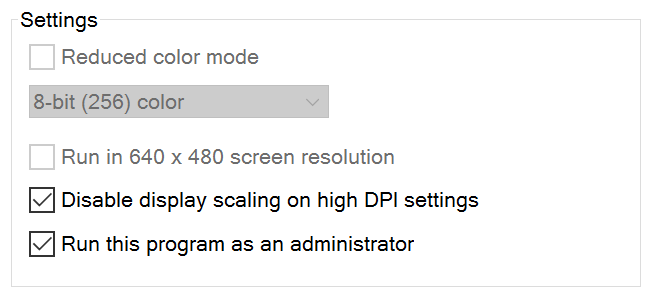I've tried searching everywhere for an answer for this but I don't even know how to explain the problem other than proving a screenshot, so here's what the issue looks like.

This happens with Game Capture and Window Capture not sure about other sources. But basically it thinks the source is as large as what the red rectangle is showing. Here is a gif showing what resizing does:
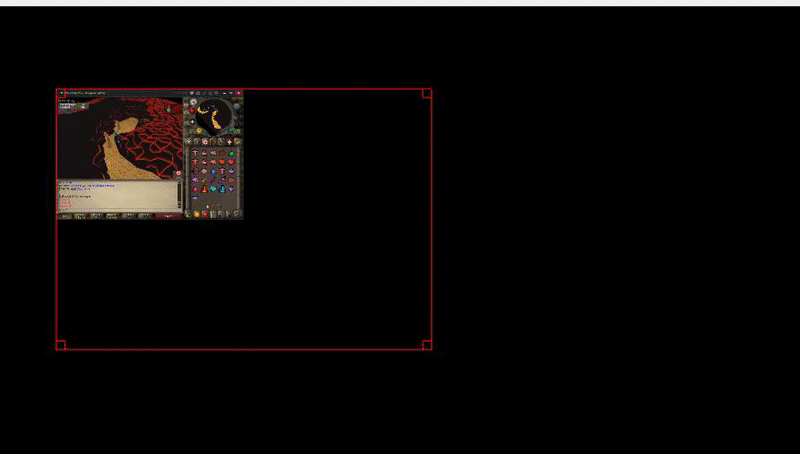
I do know how to crop but that does not solve the issue as the cursor will still lie within blank space that was cropped off.
Note: This was not a problem before, and I don't know what changed between now and when it worked perfectly. I have already tried uninstalling re-installing, Also, OBS Studio does the same thing.
(I have the scene moved to the left the issue is only with the red rectangle.)

This happens with Game Capture and Window Capture not sure about other sources. But basically it thinks the source is as large as what the red rectangle is showing. Here is a gif showing what resizing does:
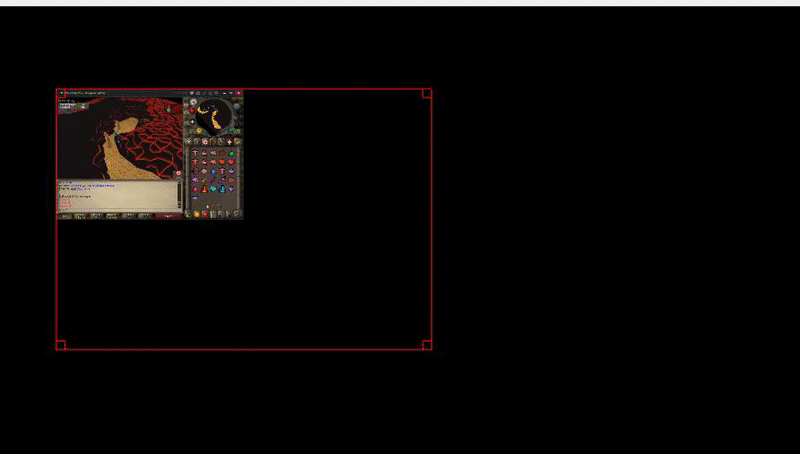
I do know how to crop but that does not solve the issue as the cursor will still lie within blank space that was cropped off.
Note: This was not a problem before, and I don't know what changed between now and when it worked perfectly. I have already tried uninstalling re-installing, Also, OBS Studio does the same thing.
(I have the scene moved to the left the issue is only with the red rectangle.)
Last edited: