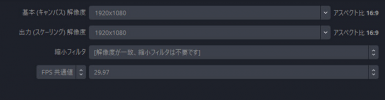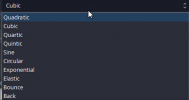You are using an out of date browser. It may not display this or other websites correctly.
You should upgrade or use an alternative browser.
You should upgrade or use an alternative browser.
Scaling down an SDI signal source input with a Blackmagic device causes jaggies.
- Thread starter shun123
- Start date
How are you reducing it?
It's also possible, from what little you've said here, that you're looking at a scaled preview and not the full resolution. That can cause artifacts in the preview that are not present in the output.
A screenshot would be good. (PrntScn key, then paste here. Not a camera to the screen, as the camera will add its own artifacts.)
- In the capture device? That's a BM problem, not OBS.
- In the scene? Right-click the source, go to Transform, and see what you have there.
- As the final output? (Settings -> Video -> Canvas...) Change from Bilinear (fast and dirty default) to something better.
It's also possible, from what little you've said here, that you're looking at a scaled preview and not the full resolution. That can cause artifacts in the preview that are not present in the output.
A screenshot would be good. (PrntScn key, then paste here. Not a camera to the screen, as the camera will add its own artifacts.)
Thank you for replying to my question.
I'm reduceing the screen using "Move transition"
Move transition
 obsproject.com
obsproject.com
The reduction setting is as shown in the attached image.(settings1.png, setting2.png)
The reduction setting is as shown in the attached image.(VideoOutputSetting.png)
Base resolution : 1920 * 1080
Output resolution : 1920 * 1080
Reduceing Filter : Match resolution, no downscaling filter needed
I'm reduceing the screen using "Move transition"
Move transition
Move
If you're using OBS version 27, you need to download version 2.6.1 or lower. Download Plugin for OBS Studio to move sources to a new position during scene transition If the 2 scenes contain a source with similar name (configured with settings)...
The reduction setting is as shown in the attached image.(settings1.png, setting2.png)
The reduction setting is as shown in the attached image.(VideoOutputSetting.png)
Base resolution : 1920 * 1080
Output resolution : 1920 * 1080
Reduceing Filter : Match resolution, no downscaling filter needed
Attachments
That's probably not what I thought it was, then. I was expecting something like this, from OBS's native settings:

Farther down that list is better quality and higher CPU load. Bilinear is more likely to produce your problem than Lanczos is.
The Move Transition might not have the setting that you need, and it might be stuck with a computationally cheap, low-quality scaling method. At this point, I think you're better off to ask in its dedicated Discussion thread, in case the person who knows the answer only looks there.
Farther down that list is better quality and higher CPU load. Bilinear is more likely to produce your problem than Lanczos is.
The Move Transition might not have the setting that you need, and it might be stuck with a computationally cheap, low-quality scaling method. At this point, I think you're better off to ask in its dedicated Discussion thread, in case the person who knows the answer only looks there.