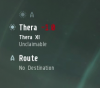Grookshank
New Member
I have tried a lot of different settings now including using different Encoders, File Formats, Bitrates, Color Formats, YUV Color space and range, but whatever I do, red text and smaller icons always are blurry.
I have attached a log and a screenshot of the problem.
I have attached a log and a screenshot of the problem.