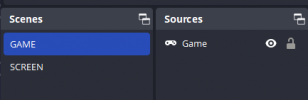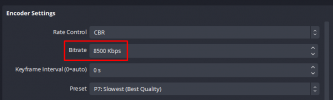I have GeForce 3070 Ti, Intel i7-9700K and 64GB of RAM - tried using built-in "auto-configuration wizard" which did not help at all. Every setting is on screenshots below. I can't see sharp edges - looks like it is constantly messing with bitrate or something... Didn't thinks I'd have same performance and quality when switching from i5-6XXX and 1080 Ti.
Worth to add I'm recording semi-fast games (mostly sim-racing) - I can understand that bitrate doesn't keep up, but holy, some youtube-converted videos look better than my recording.
I don't feel any lags during the recording, games run perfectly smooth, though on the recording I don't feel like there's 60 FPS, more like 30-40 FPS.
During recording OBS doesn't show any dropped frames or sudden rises in CPU usage, which runs around 5% while recording.


Worth to add I'm recording semi-fast games (mostly sim-racing) - I can understand that bitrate doesn't keep up, but holy, some youtube-converted videos look better than my recording.
I don't feel any lags during the recording, games run perfectly smooth, though on the recording I don't feel like there's 60 FPS, more like 30-40 FPS.
During recording OBS doesn't show any dropped frames or sudden rises in CPU usage, which runs around 5% while recording.