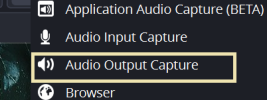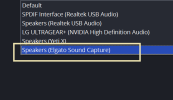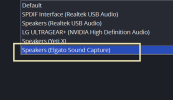LTG
New Member
Hi
Wanted to see if i could get some help on a stuttering issue with OBs using Elgato 4k x ,
My recordings are all of game play, usually around 45mins long, The recordings seem good apart from around the 20 min mark give or take a few minutes i get about 5 seconds of stuttering then it clears up, then 15/20mins later it will happen again.
in between that point the recordings are smooth as butter.
I would like to see if you could help in trying to sus out how to remove the stutters.
This is the last log,
Thanks for any help you may give.
06:19:21.099: CPU Name: Intel(R) Core(TM) i9-14900K
06:19:21.099: CPU Speed: 3187MHz
06:19:21.099: Physical Cores: 24, Logical Cores: 32
06:19:21.099: Physical Memory: 98011MB Total, 88569MB Free
06:19:21.099: Windows Version: 10.0 Build 22631 (release: 23H2; revision: 4112; 64-bit)
06:19:21.099: Running as administrator: true
06:19:21.099: Windows 10/11 Gaming Features:
06:19:21.099: Game DVR: On
06:19:21.099: Game Mode: Probably On (no reg key set)
06:19:21.100: Sec. Software Status:
06:19:21.100: Microsoft Defender Antivirus: enabled (AV)
06:19:21.101: Windows Firewall: enabled (FW)
06:19:21.101: Current Date/Time: 2024-08-31, 06:19:21
06:19:21.101: Browser Hardware Acceleration: true
06:19:21.101: Hide OBS windows from screen capture: false
06:19:21.101: Qt Version: 6.6.3 (runtime), 6.6.3 (compiled)
06:19:21.101: Portable mode: false
06:19:21.195: OBS 30.2.3 (64-bit, windows)
06:19:21.195: ---------------------------------
06:19:21.195: ---------------------------------
06:19:21.195: audio settings reset:
06:19:21.195: samples per sec: 48000
06:19:21.195: speakers: 2
06:19:21.195: max buffering: 960 milliseconds
06:19:21.195: buffering type: dynamically increasing
06:19:21.196: ---------------------------------
06:19:21.196: Initializing D3D11...
06:19:21.196: Available Video Adapters:
06:19:21.201: Adapter 0: NVIDIA GeForce RTX 4090
06:19:21.201: Dedicated VRAM: 25314721792 (23.6 GiB)
06:19:21.201: Shared VRAM: 51386464256 (47.9 GiB)
06:19:21.201: PCI ID: 10de:2684
06:19:21.201: HAGS Status: Enabled (Default: No, Driver status: Supported)
06:19:21.201: Driver Version: 32.0.15.6094
06:19:21.201: output 0:
06:19:21.201: name=LG ULTRAGEAR+
06:19:21.201: pos={0, 0}
06:19:21.201: size={3840, 2160}
06:19:21.201: attached=true
06:19:21.201: refresh=60
06:19:21.201: bits_per_color=10
06:19:21.201: space=RGB_FULL_G2084_NONE_P2020
06:19:21.201: primaries=[r=(0.676758, 0.321289), g=(0.248047, 0.685547), b=(0.144531, 0.055664), wp=(0.313477, 0.329102)]
06:19:21.201: relative_gamut_area=[709=1.373244, P3=1.012316, 2020=0.726269]
06:19:21.201: sdr_white_nits=240
06:19:21.201: nit_range=[min=0.000000, max=603.698425, max_full_frame=276.793701]
06:19:21.201: dpi=144 (150%)
06:19:21.201: id=\\?\DISPLAY#GSM780E#5&d4ca7f1&0&UID4352#{e6f07b5f-ee97-4a90-b076-33f57bf4eaa7}
06:19:21.201: alt_id=\\.\DISPLAY1
06:19:21.201: Loading up D3D11 on adapter NVIDIA GeForce RTX 4090 (0)
06:19:21.263: D3D11 loaded successfully, feature level used: b000
06:19:21.264: DXGI increase maximum frame latency success
06:19:21.264: Hardware-Accelerated GPU Scheduling enabled on adapter!
06:19:21.264: D3D11 GPU priority setup success
06:19:21.304: ---------------------------------
06:19:21.304: video settings reset:
06:19:21.304: base resolution: 3840x2160
06:19:21.304: output resolution: 3840x2160
06:19:21.304: downscale filter: Bicubic
06:19:21.304: fps: 60/1
06:19:21.304: format: NV12
06:19:21.304: YUV mode: Rec. 709/Partial
06:19:21.304: NV12 texture support enabled
06:19:21.304: P010 texture support not available
06:19:21.305: Audio monitoring device:
06:19:21.305: name: Default
06:19:21.305: id: default
06:19:21.305: ---------------------------------
06:19:21.306: No AJA devices found, skipping loading AJA UI plugin
06:19:21.306: Failed to initialize module 'aja-output-ui.dll'
06:19:21.307: No AJA devices found, skipping loading AJA plugin
06:19:21.307: Failed to initialize module 'aja.dll'
06:19:21.307: Skipping module '../../obs-plugins/64bit/chrome_elf.dll', not an OBS plugin
06:19:21.308: [CoreAudio encoder]: CoreAudio AAC encoder not installed on the system or couldn't be loaded
06:19:21.308: Failed to load 'en-US' text for module: 'decklink-captions.dll'
06:19:21.309: Failed to load 'en-US' text for module: 'decklink-output-ui.dll'
06:19:21.311: A DeckLink iterator could not be created. The DeckLink drivers may not be installed
06:19:21.311: Failed to initialize module 'decklink.dll'
06:19:21.315: Skipping module '../../obs-plugins/64bit/libcef.dll', not an OBS plugin
06:19:21.315: Skipping module '../../obs-plugins/64bit/libEGL.dll', not an OBS plugin
06:19:21.315: Skipping module '../../obs-plugins/64bit/libGLESv2.dll', not an OBS plugin
06:19:21.326: [obs-browser]: Version 2.23.6
06:19:21.326: [obs-browser]: CEF Version 103.0.5060.134 (runtime), 103.0.0-5060-shared-textures.2594+gc69ad37+chromium-103.0.5060.134 (compiled)
06:19:21.328: NVENC supported
06:19:21.419: [noise suppress]: NVIDIA denoiser disabled, redistributable not found or could not be loaded.
06:19:21.419: Failed to get NVVideoEffects.dll version info size
06:19:21.419: [NVIDIA VIDEO FX]: FX disabled, redistributable not found or could not be loaded.
06:19:21.445: [obs-websocket] [obs_module_load] you can haz websockets (Version: 5.5.2 | RPC Version: 1)
06:19:21.445: [obs-websocket] [obs_module_load] Qt version (compile-time): 6.6.3 | Qt version (run-time): 6.6.3
06:19:21.445: [obs-websocket] [obs_module_load] Linked ASIO Version: 103002
06:19:21.449: [obs-websocket] [obs_module_load] Module loaded.
06:19:21.454: [vlc-video]: VLC 3.0.21 Vetinari found, VLC video source enabled
06:19:21.460: <StreamDeck> Plugin version 5.5.3.1
06:19:21.460: <StreamDeck> [Server] Listening on '127.0.0.1:28186'.
06:19:21.460: ---------------------------------
06:19:21.460: Loaded Modules:
06:19:21.460: StreamDeckPlugin.dll
06:19:21.460: win-wasapi.dll
06:19:21.460: win-dshow.dll
06:19:21.460: win-capture.dll
06:19:21.460: vlc-video.dll
06:19:21.460: text-freetype2.dll
06:19:21.460: rtmp-services.dll
06:19:21.460: obs-x264.dll
06:19:21.460: obs-websocket.dll
06:19:21.460: obs-webrtc.dll
06:19:21.460: obs-vst.dll
06:19:21.460: obs-transitions.dll
06:19:21.460: obs-text.dll
06:19:21.460: obs-qsv11.dll
06:19:21.460: obs-outputs.dll
06:19:21.460: obs-filters.dll
06:19:21.460: obs-ffmpeg.dll
06:19:21.460: obs-browser.dll
06:19:21.460: logi_obs_plugin_x64.dll
06:19:21.460: image-source.dll
06:19:21.460: frontend-tools.dll
06:19:21.460: decklink-output-ui.dll
06:19:21.460: decklink-captions.dll
06:19:21.460: coreaudio-encoder.dll
06:19:21.460: ---------------------------------
06:19:21.462: ---------------------------------
06:19:21.462: Available Encoders:
06:19:21.462: Video Encoders:
06:19:21.462: - ffmpeg_svt_av1 (SVT-AV1)
06:19:21.462: - ffmpeg_aom_av1 (AOM AV1)
06:19:21.462: - jim_nvenc (NVIDIA NVENC H.264)
06:19:21.462: - jim_hevc_nvenc (NVIDIA NVENC HEVC)
06:19:21.462: - jim_av1_nvenc (NVIDIA NVENC AV1)
06:19:21.462: - obs_x264 (x264)
06:19:21.462: Audio Encoders:
06:19:21.462: - ffmpeg_aac (FFmpeg AAC)
06:19:21.462: - ffmpeg_opus (FFmpeg Opus)
06:19:21.462: - ffmpeg_pcm_s16le (FFmpeg PCM (16-bit))
06:19:21.462: - ffmpeg_pcm_s24le (FFmpeg PCM (24-bit))
06:19:21.462: - ffmpeg_pcm_f32le (FFmpeg PCM (32-bit float))
06:19:21.462: - ffmpeg_alac (FFmpeg ALAC (24-bit))
06:19:21.462: - ffmpeg_flac (FFmpeg FLAC (16-bit))
06:19:21.462: ==== Startup complete ===============================================
06:19:21.497: All scene data cleared
06:19:21.497: ------------------------------------------------
06:19:21.498: [win-wasapi: 'Desktop Audio'] update settings:
06:19:21.498: device id: default
06:19:21.498: use device timing: 1
06:19:21.501: [Loaded global audio device]: 'Desktop Audio'
06:19:21.501: - monitoring: monitor and output
06:19:21.502: [win-wasapi: 'Mic/Aux'] update settings:
06:19:21.502: device id: default
06:19:21.502: use device timing: 0
06:19:21.502: [Loaded global audio device]: 'Mic/Aux'
06:19:21.504: Switched to scene 'Scene'
06:19:21.504: ------------------------------------------------
06:19:21.504: Loaded scenes:
06:19:21.504: - scene 'Scene':
06:19:21.504: - source: 'Elgetto 4k x' (dshow_input)
06:19:21.504: ------------------------------------------------
06:19:21.521: WASAPI: Device 'Microphone (Yeti X)' [48000 Hz] initialized (source: Mic/Aux)
06:19:21.521: WASAPI: Device 'Speakers (Elgato Sound Capture)' [48000 Hz] initialized (source: Desktop Audio)
06:19:21.580: adding 42 milliseconds of audio buffering, total audio buffering is now 42 milliseconds (source: Mic/Aux)
06:19:21.580:
06:19:21.705: ---------------------------------
06:19:21.705: [DShow Device: 'Elgetto 4k x'] settings updated:
06:19:21.705: video device: Elgato 4K X
06:19:21.705: video path: \\?\usb#vid_0fd9&pid_009b&mi_00#6&f43911b&0&0000#{65e8773d-8f56-11d0-a3b9-00a0c9223196}\global
06:19:21.705: resolution: 1920x1080
06:19:21.705: flip: 0
06:19:21.705: fps: 120.00 (interval: 83333)
06:19:21.705: format: NV12
06:19:21.705: buffering: disabled
06:19:21.705: hardware decode: disabled
06:19:21.716: using video device audio: no
06:19:21.716: separate audio filter
06:19:21.716: sample rate: 44100
06:19:21.716: channels: 2
06:19:21.716: audio type: Capture
06:26:01.351: [obs-nvenc: 'advanced_video_recording'] settings:
06:26:01.351: codec: H264
06:26:01.351: rate_control: CBR
06:26:01.351: bitrate: 80000
06:26:01.351: cqp: 20
06:26:01.351: keyint: 250
06:26:01.351: preset: p7
06:26:01.351: tuning: hq
06:26:01.351: multipass: qres
06:26:01.351: profile: high
06:26:01.351: width: 3840
06:26:01.351: height: 2160
06:26:01.351: b-frames: 2
06:26:01.351: lookahead: true
06:26:01.351: psycho_aq: true
06:26:01.351:
06:26:01.486: ---------------------------------
06:26:01.486: [FFmpeg aac encoder: 'Track2'] bitrate: 320, channels: 2, channel_layout: stereo
06:26:01.486:
06:26:01.486: ---------------------------------
06:26:01.486: [FFmpeg aac encoder: 'Track3'] bitrate: 320, channels: 2, channel_layout: stereo
06:26:01.486:
06:26:01.499: ==== Recording Start ===============================================
06:26:01.499: [ffmpeg muxer: 'adv_file_output'] Writing file 'C:/Users/Steven/Videos/2024-08-31 06-26-01.mkv'...
06:51:23.846: [ffmpeg muxer: 'adv_file_output'] Output of file 'C:/Users/Steven/Videos/2024-08-31 06-26-01.mkv' stopped
06:51:23.846: Output 'adv_file_output': stopping
06:51:23.846: Output 'adv_file_output': Total frames output: 91303
06:51:23.846: Output 'adv_file_output': Total drawn frames: 91341
06:51:23.846: ==== Recording Stop ================================================
06:51:24.073: warning: Timestamps are unset in a packet for stream 0. This is deprecated and will stop working in the future. Fix your code to set the timestamps properly
06:51:24.238: warning: 2 frames left in the queue on closing
06:51:24.238: warning: 2 frames left in the queue on closing
06:52:24.706: Max audio buffering reached!
06:52:24.706: adding 917 milliseconds of audio buffering, total audio buffering is now 960 milliseconds (source: Desktop Audio)
06:52:24.706:
06:52:24.729: Source Desktop Audio audio is lagging (over by 24249.55 ms) at max audio buffering. Restarting source audio.
Wanted to see if i could get some help on a stuttering issue with OBs using Elgato 4k x ,
My recordings are all of game play, usually around 45mins long, The recordings seem good apart from around the 20 min mark give or take a few minutes i get about 5 seconds of stuttering then it clears up, then 15/20mins later it will happen again.
in between that point the recordings are smooth as butter.
I would like to see if you could help in trying to sus out how to remove the stutters.
This is the last log,
Thanks for any help you may give.
06:19:21.099: CPU Name: Intel(R) Core(TM) i9-14900K
06:19:21.099: CPU Speed: 3187MHz
06:19:21.099: Physical Cores: 24, Logical Cores: 32
06:19:21.099: Physical Memory: 98011MB Total, 88569MB Free
06:19:21.099: Windows Version: 10.0 Build 22631 (release: 23H2; revision: 4112; 64-bit)
06:19:21.099: Running as administrator: true
06:19:21.099: Windows 10/11 Gaming Features:
06:19:21.099: Game DVR: On
06:19:21.099: Game Mode: Probably On (no reg key set)
06:19:21.100: Sec. Software Status:
06:19:21.100: Microsoft Defender Antivirus: enabled (AV)
06:19:21.101: Windows Firewall: enabled (FW)
06:19:21.101: Current Date/Time: 2024-08-31, 06:19:21
06:19:21.101: Browser Hardware Acceleration: true
06:19:21.101: Hide OBS windows from screen capture: false
06:19:21.101: Qt Version: 6.6.3 (runtime), 6.6.3 (compiled)
06:19:21.101: Portable mode: false
06:19:21.195: OBS 30.2.3 (64-bit, windows)
06:19:21.195: ---------------------------------
06:19:21.195: ---------------------------------
06:19:21.195: audio settings reset:
06:19:21.195: samples per sec: 48000
06:19:21.195: speakers: 2
06:19:21.195: max buffering: 960 milliseconds
06:19:21.195: buffering type: dynamically increasing
06:19:21.196: ---------------------------------
06:19:21.196: Initializing D3D11...
06:19:21.196: Available Video Adapters:
06:19:21.201: Adapter 0: NVIDIA GeForce RTX 4090
06:19:21.201: Dedicated VRAM: 25314721792 (23.6 GiB)
06:19:21.201: Shared VRAM: 51386464256 (47.9 GiB)
06:19:21.201: PCI ID: 10de:2684
06:19:21.201: HAGS Status: Enabled (Default: No, Driver status: Supported)
06:19:21.201: Driver Version: 32.0.15.6094
06:19:21.201: output 0:
06:19:21.201: name=LG ULTRAGEAR+
06:19:21.201: pos={0, 0}
06:19:21.201: size={3840, 2160}
06:19:21.201: attached=true
06:19:21.201: refresh=60
06:19:21.201: bits_per_color=10
06:19:21.201: space=RGB_FULL_G2084_NONE_P2020
06:19:21.201: primaries=[r=(0.676758, 0.321289), g=(0.248047, 0.685547), b=(0.144531, 0.055664), wp=(0.313477, 0.329102)]
06:19:21.201: relative_gamut_area=[709=1.373244, P3=1.012316, 2020=0.726269]
06:19:21.201: sdr_white_nits=240
06:19:21.201: nit_range=[min=0.000000, max=603.698425, max_full_frame=276.793701]
06:19:21.201: dpi=144 (150%)
06:19:21.201: id=\\?\DISPLAY#GSM780E#5&d4ca7f1&0&UID4352#{e6f07b5f-ee97-4a90-b076-33f57bf4eaa7}
06:19:21.201: alt_id=\\.\DISPLAY1
06:19:21.201: Loading up D3D11 on adapter NVIDIA GeForce RTX 4090 (0)
06:19:21.263: D3D11 loaded successfully, feature level used: b000
06:19:21.264: DXGI increase maximum frame latency success
06:19:21.264: Hardware-Accelerated GPU Scheduling enabled on adapter!
06:19:21.264: D3D11 GPU priority setup success
06:19:21.304: ---------------------------------
06:19:21.304: video settings reset:
06:19:21.304: base resolution: 3840x2160
06:19:21.304: output resolution: 3840x2160
06:19:21.304: downscale filter: Bicubic
06:19:21.304: fps: 60/1
06:19:21.304: format: NV12
06:19:21.304: YUV mode: Rec. 709/Partial
06:19:21.304: NV12 texture support enabled
06:19:21.304: P010 texture support not available
06:19:21.305: Audio monitoring device:
06:19:21.305: name: Default
06:19:21.305: id: default
06:19:21.305: ---------------------------------
06:19:21.306: No AJA devices found, skipping loading AJA UI plugin
06:19:21.306: Failed to initialize module 'aja-output-ui.dll'
06:19:21.307: No AJA devices found, skipping loading AJA plugin
06:19:21.307: Failed to initialize module 'aja.dll'
06:19:21.307: Skipping module '../../obs-plugins/64bit/chrome_elf.dll', not an OBS plugin
06:19:21.308: [CoreAudio encoder]: CoreAudio AAC encoder not installed on the system or couldn't be loaded
06:19:21.308: Failed to load 'en-US' text for module: 'decklink-captions.dll'
06:19:21.309: Failed to load 'en-US' text for module: 'decklink-output-ui.dll'
06:19:21.311: A DeckLink iterator could not be created. The DeckLink drivers may not be installed
06:19:21.311: Failed to initialize module 'decklink.dll'
06:19:21.315: Skipping module '../../obs-plugins/64bit/libcef.dll', not an OBS plugin
06:19:21.315: Skipping module '../../obs-plugins/64bit/libEGL.dll', not an OBS plugin
06:19:21.315: Skipping module '../../obs-plugins/64bit/libGLESv2.dll', not an OBS plugin
06:19:21.326: [obs-browser]: Version 2.23.6
06:19:21.326: [obs-browser]: CEF Version 103.0.5060.134 (runtime), 103.0.0-5060-shared-textures.2594+gc69ad37+chromium-103.0.5060.134 (compiled)
06:19:21.328: NVENC supported
06:19:21.419: [noise suppress]: NVIDIA denoiser disabled, redistributable not found or could not be loaded.
06:19:21.419: Failed to get NVVideoEffects.dll version info size
06:19:21.419: [NVIDIA VIDEO FX]: FX disabled, redistributable not found or could not be loaded.
06:19:21.445: [obs-websocket] [obs_module_load] you can haz websockets (Version: 5.5.2 | RPC Version: 1)
06:19:21.445: [obs-websocket] [obs_module_load] Qt version (compile-time): 6.6.3 | Qt version (run-time): 6.6.3
06:19:21.445: [obs-websocket] [obs_module_load] Linked ASIO Version: 103002
06:19:21.449: [obs-websocket] [obs_module_load] Module loaded.
06:19:21.454: [vlc-video]: VLC 3.0.21 Vetinari found, VLC video source enabled
06:19:21.460: <StreamDeck> Plugin version 5.5.3.1
06:19:21.460: <StreamDeck> [Server] Listening on '127.0.0.1:28186'.
06:19:21.460: ---------------------------------
06:19:21.460: Loaded Modules:
06:19:21.460: StreamDeckPlugin.dll
06:19:21.460: win-wasapi.dll
06:19:21.460: win-dshow.dll
06:19:21.460: win-capture.dll
06:19:21.460: vlc-video.dll
06:19:21.460: text-freetype2.dll
06:19:21.460: rtmp-services.dll
06:19:21.460: obs-x264.dll
06:19:21.460: obs-websocket.dll
06:19:21.460: obs-webrtc.dll
06:19:21.460: obs-vst.dll
06:19:21.460: obs-transitions.dll
06:19:21.460: obs-text.dll
06:19:21.460: obs-qsv11.dll
06:19:21.460: obs-outputs.dll
06:19:21.460: obs-filters.dll
06:19:21.460: obs-ffmpeg.dll
06:19:21.460: obs-browser.dll
06:19:21.460: logi_obs_plugin_x64.dll
06:19:21.460: image-source.dll
06:19:21.460: frontend-tools.dll
06:19:21.460: decklink-output-ui.dll
06:19:21.460: decklink-captions.dll
06:19:21.460: coreaudio-encoder.dll
06:19:21.460: ---------------------------------
06:19:21.462: ---------------------------------
06:19:21.462: Available Encoders:
06:19:21.462: Video Encoders:
06:19:21.462: - ffmpeg_svt_av1 (SVT-AV1)
06:19:21.462: - ffmpeg_aom_av1 (AOM AV1)
06:19:21.462: - jim_nvenc (NVIDIA NVENC H.264)
06:19:21.462: - jim_hevc_nvenc (NVIDIA NVENC HEVC)
06:19:21.462: - jim_av1_nvenc (NVIDIA NVENC AV1)
06:19:21.462: - obs_x264 (x264)
06:19:21.462: Audio Encoders:
06:19:21.462: - ffmpeg_aac (FFmpeg AAC)
06:19:21.462: - ffmpeg_opus (FFmpeg Opus)
06:19:21.462: - ffmpeg_pcm_s16le (FFmpeg PCM (16-bit))
06:19:21.462: - ffmpeg_pcm_s24le (FFmpeg PCM (24-bit))
06:19:21.462: - ffmpeg_pcm_f32le (FFmpeg PCM (32-bit float))
06:19:21.462: - ffmpeg_alac (FFmpeg ALAC (24-bit))
06:19:21.462: - ffmpeg_flac (FFmpeg FLAC (16-bit))
06:19:21.462: ==== Startup complete ===============================================
06:19:21.497: All scene data cleared
06:19:21.497: ------------------------------------------------
06:19:21.498: [win-wasapi: 'Desktop Audio'] update settings:
06:19:21.498: device id: default
06:19:21.498: use device timing: 1
06:19:21.501: [Loaded global audio device]: 'Desktop Audio'
06:19:21.501: - monitoring: monitor and output
06:19:21.502: [win-wasapi: 'Mic/Aux'] update settings:
06:19:21.502: device id: default
06:19:21.502: use device timing: 0
06:19:21.502: [Loaded global audio device]: 'Mic/Aux'
06:19:21.504: Switched to scene 'Scene'
06:19:21.504: ------------------------------------------------
06:19:21.504: Loaded scenes:
06:19:21.504: - scene 'Scene':
06:19:21.504: - source: 'Elgetto 4k x' (dshow_input)
06:19:21.504: ------------------------------------------------
06:19:21.521: WASAPI: Device 'Microphone (Yeti X)' [48000 Hz] initialized (source: Mic/Aux)
06:19:21.521: WASAPI: Device 'Speakers (Elgato Sound Capture)' [48000 Hz] initialized (source: Desktop Audio)
06:19:21.580: adding 42 milliseconds of audio buffering, total audio buffering is now 42 milliseconds (source: Mic/Aux)
06:19:21.580:
06:19:21.705: ---------------------------------
06:19:21.705: [DShow Device: 'Elgetto 4k x'] settings updated:
06:19:21.705: video device: Elgato 4K X
06:19:21.705: video path: \\?\usb#vid_0fd9&pid_009b&mi_00#6&f43911b&0&0000#{65e8773d-8f56-11d0-a3b9-00a0c9223196}\global
06:19:21.705: resolution: 1920x1080
06:19:21.705: flip: 0
06:19:21.705: fps: 120.00 (interval: 83333)
06:19:21.705: format: NV12
06:19:21.705: buffering: disabled
06:19:21.705: hardware decode: disabled
06:19:21.716: using video device audio: no
06:19:21.716: separate audio filter
06:19:21.716: sample rate: 44100
06:19:21.716: channels: 2
06:19:21.716: audio type: Capture
06:26:01.351: [obs-nvenc: 'advanced_video_recording'] settings:
06:26:01.351: codec: H264
06:26:01.351: rate_control: CBR
06:26:01.351: bitrate: 80000
06:26:01.351: cqp: 20
06:26:01.351: keyint: 250
06:26:01.351: preset: p7
06:26:01.351: tuning: hq
06:26:01.351: multipass: qres
06:26:01.351: profile: high
06:26:01.351: width: 3840
06:26:01.351: height: 2160
06:26:01.351: b-frames: 2
06:26:01.351: lookahead: true
06:26:01.351: psycho_aq: true
06:26:01.351:
06:26:01.486: ---------------------------------
06:26:01.486: [FFmpeg aac encoder: 'Track2'] bitrate: 320, channels: 2, channel_layout: stereo
06:26:01.486:
06:26:01.486: ---------------------------------
06:26:01.486: [FFmpeg aac encoder: 'Track3'] bitrate: 320, channels: 2, channel_layout: stereo
06:26:01.486:
06:26:01.499: ==== Recording Start ===============================================
06:26:01.499: [ffmpeg muxer: 'adv_file_output'] Writing file 'C:/Users/Steven/Videos/2024-08-31 06-26-01.mkv'...
06:51:23.846: [ffmpeg muxer: 'adv_file_output'] Output of file 'C:/Users/Steven/Videos/2024-08-31 06-26-01.mkv' stopped
06:51:23.846: Output 'adv_file_output': stopping
06:51:23.846: Output 'adv_file_output': Total frames output: 91303
06:51:23.846: Output 'adv_file_output': Total drawn frames: 91341
06:51:23.846: ==== Recording Stop ================================================
06:51:24.073: warning: Timestamps are unset in a packet for stream 0. This is deprecated and will stop working in the future. Fix your code to set the timestamps properly
06:51:24.238: warning: 2 frames left in the queue on closing
06:51:24.238: warning: 2 frames left in the queue on closing
06:52:24.706: Max audio buffering reached!
06:52:24.706: adding 917 milliseconds of audio buffering, total audio buffering is now 960 milliseconds (source: Desktop Audio)
06:52:24.706:
06:52:24.729: Source Desktop Audio audio is lagging (over by 24249.55 ms) at max audio buffering. Restarting source audio.