You are using an out of date browser. It may not display this or other websites correctly.
You should upgrade or use an alternative browser.
You should upgrade or use an alternative browser.
Question / Help Quick sync
- Thread starter Dynasty
- Start date
Dynasty
New Member
i have it enabled in both but it only works if i plug my third monitor into my DVI port on my CPUUmm, quicksync should be detected if u have 2nd monitor enabled if i remember correctly. Enable it in BIOS then in windows. It should work fine. At least it works fine for me
Dynasty
New Member
What card u have plugged in pciexpress slot?
AMD 7950 i have two monitors plugged into that card
Momentum
Member
U must force windows to "connect" to inactive display port even if its not really connected. Go in display settings, click on Detect, then select the "undetected display" and from drop down menu use option: "Try to connect anyway: VGA".
Should fix your issues. Also, did u install the correct display drivers from Intel?
Should fix your issues. Also, did u install the correct display drivers from Intel?
Dynasty
New Member
That did not fix my problem and yes i have the right driversU must force windows to "connect" to inactive display port even if its not really connected. Go in display settings, click on Detect, then select the "undetected display" and from drop down menu use option: "Try to connect anyway: VGA".
Should fix your issues. Also, did u install the correct display drivers from Intel?
Dynasty
New Member
i have all that done and wont pick up unless a monitor is plugged inAlso, u should click on your main display and use "Extend these displays" option from dropdown menu. Try that.
Oh, and u have to exit OBS and rerun it for it to detect.
Momentum
Member
well i don't know then. I had no issues setting it up. Run through this tutorial again, u may missed something:
https://mirillis.com/en/products/tutorials/action-tutorial-intel-quick-sync-setup_for_desktops.html
just skip the Action! part, since u dont need it
https://mirillis.com/en/products/tutorials/action-tutorial-intel-quick-sync-setup_for_desktops.html
just skip the Action! part, since u dont need it
Jack0r
The Helping Squad
Headless, so without connecting/or fake connecting a monitor, does only work on the latest QuickSync generations and chips. So that could be a problem. (If you fake connected a VGA monitor on the AMD gpu instead of the Intel GPU that would explain why that did not work)
http://www.helping-squad.com/fake-connect-a-monitor/
Maybe check out my guide for that part. For an explanation of all the options we have now available for QS, its actually hard to find a complete description. You will have to google a bit, I know the handbrake manual has a few explanations.
http://www.helping-squad.com/fake-connect-a-monitor/
Maybe check out my guide for that part. For an explanation of all the options we have now available for QS, its actually hard to find a complete description. You will have to google a bit, I know the handbrake manual has a few explanations.
Boildown
Active Member
Those new settings look fun to play with, too bad I never use Quicksync.
Looks like the Rate Control part has different Variable Bitrate options in the middle row, Constant Quality options in the bottom row. Never heard of VCM before, but I guess its another Constant Bitrate method since its next to CBR in the top row.
The Constant Quality methods should be good for saving to disk. Obviously everyone will want CBR if they're streaming.
No idea on Accuracy or Convergence, but if you're familiar with x264 you should be familiar with Lookahead. QPI/QPP/QPB is how you set the Constant Quality (CQP), just like setting a CRF in x264 (except I don't know what a "good" setting is, I'd start with the defaults of course). Similar for ICQQuality if you have it set to ICQ I would presume.
Looks like the Rate Control part has different Variable Bitrate options in the middle row, Constant Quality options in the bottom row. Never heard of VCM before, but I guess its another Constant Bitrate method since its next to CBR in the top row.
The Constant Quality methods should be good for saving to disk. Obviously everyone will want CBR if they're streaming.
No idea on Accuracy or Convergence, but if you're familiar with x264 you should be familiar with Lookahead. QPI/QPP/QPB is how you set the Constant Quality (CQP), just like setting a CRF in x264 (except I don't know what a "good" setting is, I'd start with the defaults of course). Similar for ICQQuality if you have it set to ICQ I would presume.
CoLd As IcE
New Member
Now i cant get the quick sync option unless i have a monitor plugged into my on-board graphics anyway to fix this?
and also with version 0.631b could someone explain all of this?
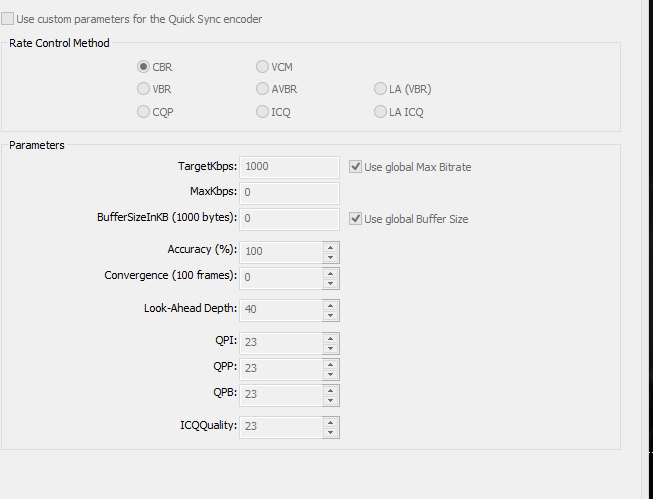
yeah i saw this as well would love to get some help to what tis is cuz i would love to improve my quick sync settings
CoLd As IcE
New Member
it tried some of these and seems to drain my fps why is that?
and i found a thread witch gives more info ;)
and it seems like the commands are not usable for streaming takes 2 mutch bitrate ;((((
and i found a thread witch gives more info ;)
and it seems like the commands are not usable for streaming takes 2 mutch bitrate ;((((
Last edited: