JansenGaming
New Member
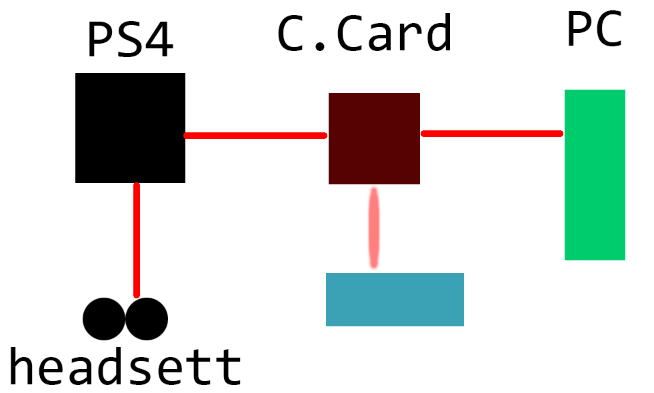
- PS4
- Logitech G35 gaming Headsett
- Elgate HD
- PC Monitor (HDMI)
- PC
I have audio in my headsett (I have only that one headsett, I use it on PS4 and PC, whichever I am playing on).
Here's the guide I followed to set it up for PS4
http://twitchtips.com/elgato-game-capture-hd-obs/
I hope someone is able to help me out here, for I am tearing my hear out right now.
EDIT #1

USB Headsett = No delayed sounds, but only in headsett
TV or Amplifier = Sounds on stream, but delayed.
Edit #2
Do I need a headsett that is connected to the controller for this to work?
Edit #3
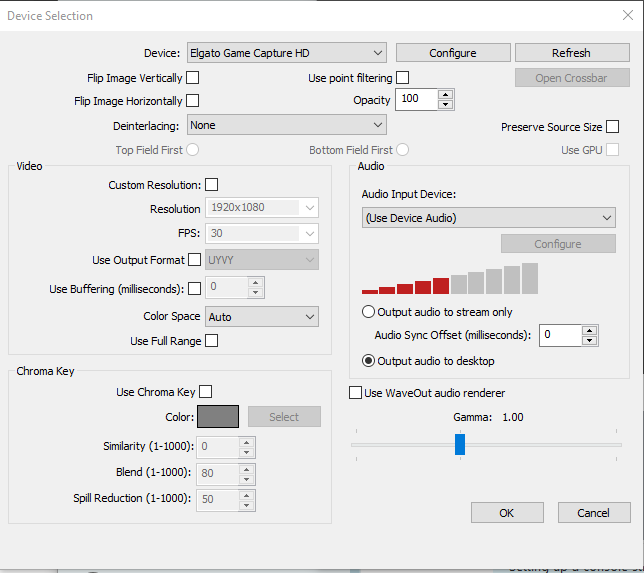
(Tried both "Stream only" and "to deskop" just to try and see if I can hear anything at all)
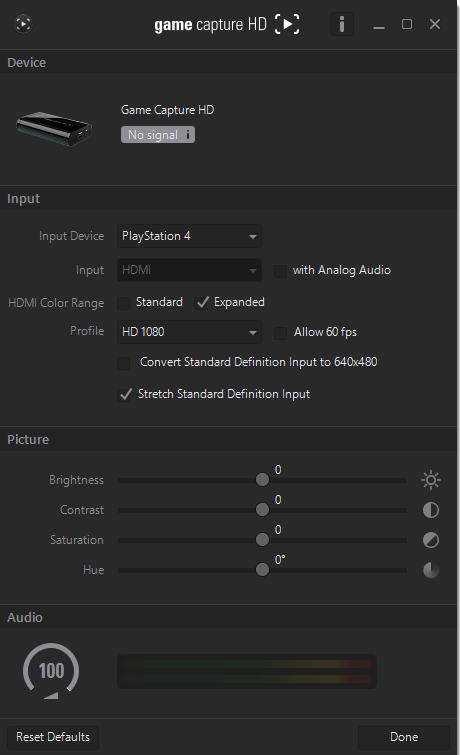
Last edited: