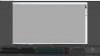I am having a very strange problem with OBS.
I am running a Windows 98 VM in VMware Workstation Pro 16 and I want to record it.
I have OBS setup to capture my screen, the audio from my Blue Snowball mic and the desktop audio. For desktop audio, I have the built-in audio from the Realtek Audio device, but I also have an external Schiit Modi 3 DAC. When I am recording, I want to use the Schiit Modi 3 DAC so that my Blue Snowball mic does not pickup the audio from my external speakers which use the Realtek Audio device.
When I record in OBS, I am able to record the desktop video and the audio from my mic, but the desktop audio is not recording. The weird thing is that the levels meters in OBS are moving when the desktop audio is playing, so OBS is "hearing" the audio, but not recording it.
I am able to record Desktop audio when I am just capturing gameplay outside of VMware, so I am not sure if this is an OBS issue or a VMware issue.
Any idea what the problem may be?
Thanks.
I am running a Windows 98 VM in VMware Workstation Pro 16 and I want to record it.
I have OBS setup to capture my screen, the audio from my Blue Snowball mic and the desktop audio. For desktop audio, I have the built-in audio from the Realtek Audio device, but I also have an external Schiit Modi 3 DAC. When I am recording, I want to use the Schiit Modi 3 DAC so that my Blue Snowball mic does not pickup the audio from my external speakers which use the Realtek Audio device.
When I record in OBS, I am able to record the desktop video and the audio from my mic, but the desktop audio is not recording. The weird thing is that the levels meters in OBS are moving when the desktop audio is playing, so OBS is "hearing" the audio, but not recording it.
I am able to record Desktop audio when I am just capturing gameplay outside of VMware, so I am not sure if this is an OBS issue or a VMware issue.
Any idea what the problem may be?
Thanks.