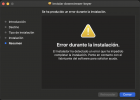felinorama
New Member
Hi.
I'm trying to install different plugins with a pkg format, but I always find this error at the end of the process:
The installer encountered an error that caused the installation to fail. Contact the software manufacturer for assistance. (My computer is in spanish, but I found this text that I suppose is the way it looks into english)
The installer starts and asks me in which HDD I want to install the plugins, but immediately pops out this message. I've tried to extract the files from inside the pkg and then copy them in the directory inside my library, but then, when OBS starts, there's another pop window saying that since the Mac cannot scan the files, searching for malware, those plugins are banned. I've tried to install inside a new administrator account without success. I've even tried to disable the SIP (System Integrity Protection) but the error is always there.
Do you know any solution to this problem?
The plugins I tried to install are Audio Monitor, Move Transition, Downstream Keyer and Tuna.
On the other side, the Lower Thirds plugin worked seamlessly (it is not distributed inside a pkg).
My computer is a M1 MacBook Air, with the last version of everything (macOs Ventura and OBS 29.0.2).
Thanks!
I'm trying to install different plugins with a pkg format, but I always find this error at the end of the process:
The installer encountered an error that caused the installation to fail. Contact the software manufacturer for assistance. (My computer is in spanish, but I found this text that I suppose is the way it looks into english)
The installer starts and asks me in which HDD I want to install the plugins, but immediately pops out this message. I've tried to extract the files from inside the pkg and then copy them in the directory inside my library, but then, when OBS starts, there's another pop window saying that since the Mac cannot scan the files, searching for malware, those plugins are banned. I've tried to install inside a new administrator account without success. I've even tried to disable the SIP (System Integrity Protection) but the error is always there.
Do you know any solution to this problem?
The plugins I tried to install are Audio Monitor, Move Transition, Downstream Keyer and Tuna.
On the other side, the Lower Thirds plugin worked seamlessly (it is not distributed inside a pkg).
My computer is a M1 MacBook Air, with the last version of everything (macOs Ventura and OBS 29.0.2).
Thanks!