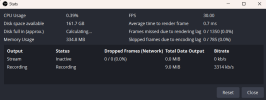The mode that you have selected is exactly what I have selected. Everything is the same except the bit depthNo, it's not OBS.
Maybe this will help. Click on that blue "Display adapter properties"
View attachment 108322
You are using an out of date browser. It may not display this or other websites correctly.
You should upgrade or use an alternative browser.
You should upgrade or use an alternative browser.
Plenty of Stuttering
- Thread starter zsgamer45
- Start date
rockbottom
Active Member
Have you tried unplugging it? Give it 30 seconds or so, plug it back in. What monitor is it, I'll look it up.
I guess I should have mentioned i'm on a laptop.Have you tried unplugging it? Give it 30 seconds or so, plug it back in. What monitor is it, I'll look it up.
Attachments
rockbottom
Active Member
OK, you may be stuck with 6-bit, at least the refresh rate is correct now.
After you get the plugin updates finished, run another test.
After you get the plugin updates finished, run another test.
I ended up removing the plugins since they said they were updated. This is my newest test and what they were saying is with my PC I should be able to go up to 12-bit couldn't find a solution that worked since my drivers are updated
rockbottom
Active Member
No rendering lag again, but some audio lag. Still stuttering? Forget 12-bit/HDR, that only adds more load...
18:03:39.278: adding 106 milliseconds of audio buffering, total audio buffering is now 106 milliseconds (source: Mic/Aux)
I need a full log. Open OBS & record, when finished close/re-open OBS & post the previous log.
18:03:39.278: adding 106 milliseconds of audio buffering, total audio buffering is now 106 milliseconds (source: Mic/Aux)
I need a full log. Open OBS & record, when finished close/re-open OBS & post the previous log.
that's weird I only have 1 scene and 1 source up and mic/aux isn't one of them let me get you your logNo rendering lag again, but some audio lag. Still stuttering? Forget 12-bit/HDR, that only adds more load...
18:03:39.278: adding 106 milliseconds of audio buffering, total audio buffering is now 106 milliseconds (source: Mic/Aux)
I need a full log. Open OBS & record, when finished close/re-open OBS & post the previous log.
No rendering lag again, but some audio lag. Still stuttering? Forget 12-bit/HDR, that only adds more load...
18:03:39.278: adding 106 milliseconds of audio buffering, total audio buffering is now 106 milliseconds (source: Mic/Aux)
I need a full log. Open OBS & record, when finished close/re-open OBS & post the previous log.
rockbottom
Active Member
I'll look at that now.
Some notes from the last log:
18:03:31.908: Physical Memory: 8043MB Total, 2812MB Free - Running thin here....
18:03:31.908: Game Bar: On
18:03:31.908: Game DVR: On
Do you ever encode or use the iGPU? If it's not being used, better to disable it in BIOS.
I would disable hardware decoding on this Media Source file.
18:03:34.368: [Media Source 'Stinger (Stinger)']: settings:
18:03:34.368: input: C:\Users\User\AppData\Roaming\obs-studio\plugin_config\own3d\themes\Simple/data/Simple-transition.webm
18:03:34.368: input_format: (null)
18:03:34.368: speed: 100
18:03:34.368: is_looping: no
18:03:34.368: is_linear_alpha: no
18:03:34.368: is_hw_decoding: yes
18:03:34.368: is_clear_on_media_end: yes
18:03:34.368: restart_on_activate: yes
18:03:34.368: close_when_inactive: no
18:03:34.368: full_decode: no
Mic is enabled as a Global Device. Leave it enabled
Some notes from the last log:
18:03:31.908: Physical Memory: 8043MB Total, 2812MB Free - Running thin here....
18:03:31.908: Game Bar: On
18:03:31.908: Game DVR: On
Do you ever encode or use the iGPU? If it's not being used, better to disable it in BIOS.
I would disable hardware decoding on this Media Source file.
18:03:34.368: [Media Source 'Stinger (Stinger)']: settings:
18:03:34.368: input: C:\Users\User\AppData\Roaming\obs-studio\plugin_config\own3d\themes\Simple/data/Simple-transition.webm
18:03:34.368: input_format: (null)
18:03:34.368: speed: 100
18:03:34.368: is_looping: no
18:03:34.368: is_linear_alpha: no
18:03:34.368: is_hw_decoding: yes
18:03:34.368: is_clear_on_media_end: yes
18:03:34.368: restart_on_activate: yes
18:03:34.368: close_when_inactive: no
18:03:34.368: full_decode: no
Mic is enabled as a Global Device. Leave it enabled
Game bar and DVR should be disabled I did everything I needed to to turn that off. I don't know what i'm doing wrong there and I will look into the other stuff you mentionedI'll look at that now.
Some notes from the last log:
18:03:31.908: Physical Memory: 8043MB Total, 2812MB Free - Running thin here....
18:03:31.908: Game Bar: On
18:03:31.908: Game DVR: On
Do you ever encode or use the iGPU? If it's not being used, better to disable it in BIOS.
I would disable hardware decoding on this Media Source file.
18:03:34.368: [Media Source 'Stinger (Stinger)']: settings:
18:03:34.368: input: C:\Users\User\AppData\Roaming\obs-studio\plugin_config\own3d\themes\Simple/data/Simple-transition.webm
18:03:34.368: input_format: (null)
18:03:34.368: speed: 100
18:03:34.368: is_looping: no
18:03:34.368: is_linear_alpha: no
18:03:34.368: is_hw_decoding: yes
18:03:34.368: is_clear_on_media_end: yes
18:03:34.368: restart_on_activate: yes
18:03:34.368: close_when_inactive: no
18:03:34.368: full_decode: no
Mic is enabled as a Global Device. Leave it enabled
rockbottom
Active Member
Timings look good. I think your system is thrashing. Can you write to another drive & not use the OS drive?
18:29:43.442: Physical Memory: 8043MB Total, 2139MB Free
18:29:59.542: [ffmpeg muxer: 'simple_file_output'] Writing file 'C:/Users/User/Videos/2024-10-03 18-29-59.mkv'...
18:30:38.455: [ffmpeg muxer: 'simple_file_output'] Output of file 'C:/Users/User/Videos/2024-10-03 18-29-59.mkv' stopped
18:30:38.456: Output 'simple_file_output': stopping
18:30:38.456: Output 'simple_file_output': Total frames output: 2323
18:30:38.456: Output 'simple_file_output': Total drawn frames: 2335
18:30:38.456: ==== Recording Stop ================================================
18:29:43.442: Physical Memory: 8043MB Total, 2139MB Free
18:29:59.542: [ffmpeg muxer: 'simple_file_output'] Writing file 'C:/Users/User/Videos/2024-10-03 18-29-59.mkv'...
18:30:38.455: [ffmpeg muxer: 'simple_file_output'] Output of file 'C:/Users/User/Videos/2024-10-03 18-29-59.mkv' stopped
18:30:38.456: Output 'simple_file_output': stopping
18:30:38.456: Output 'simple_file_output': Total frames output: 2323
18:30:38.456: Output 'simple_file_output': Total drawn frames: 2335
18:30:38.456: ==== Recording Stop ================================================
rockbottom
Active Member
Thrashing (computer science) - Wikipedia
I hate to say it but I don't know what you mean, same with disabling iGPU in bios, if you could give me a quick rundown i could figure it outTimings look good. I think your system is thrashing. Can you write to another drive & not use the OS drive?
18:29:43.442: Physical Memory: 8043MB Total, 2139MB Free
18:29:59.542: [ffmpeg muxer: 'simple_file_output'] Writing file 'C:/Users/User/Videos/2024-10-03 18-29-59.mkv'...
18:30:38.455: [ffmpeg muxer: 'simple_file_output'] Output of file 'C:/Users/User/Videos/2024-10-03 18-29-59.mkv' stopped
18:30:38.456: Output 'simple_file_output': stopping
18:30:38.456: Output 'simple_file_output': Total frames output: 2323
18:30:38.456: Output 'simple_file_output': Total drawn frames: 2335
18:30:38.456: ==== Recording Stop ================================================
are you talking about like sending the recordings to a thumb drive or external hard drive?Timings look good. I think your system is thrashing. Can you write to another drive & not use the OS drive?
18:29:43.442: Physical Memory: 8043MB Total, 2139MB Free
18:29:59.542: [ffmpeg muxer: 'simple_file_output'] Writing file 'C:/Users/User/Videos/2024-10-03 18-29-59.mkv'...
18:30:38.455: [ffmpeg muxer: 'simple_file_output'] Output of file 'C:/Users/User/Videos/2024-10-03 18-29-59.mkv' stopped
18:30:38.456: Output 'simple_file_output': stopping
18:30:38.456: Output 'simple_file_output': Total frames output: 2323
18:30:38.456: Output 'simple_file_output': Total drawn frames: 2335
18:30:38.456: ==== Recording Stop ================================================
rockbottom
Active Member
Really need the owners or BIOS manual for your specific mobo. That can be found on the manufacturer's support site.
An internal SSD would be preferred. How full is your C drive? They slow down as they fill up. I suspect the drive that's in there is a low voltage variety lacking DRAM & not very robust.
An internal SSD would be preferred. How full is your C drive? They slow down as they fill up. I suspect the drive that's in there is a low voltage variety lacking DRAM & not very robust.
I just removed some games i dont play anymore now it has 135gb of 475gbReally need the owners or BIOS manual for your specific mobo. That can be found on the manufacturer's support site.
An internal SSD would be preferred. How full is your C drive? They slow down as they fill up. I suspect the drive that's in there is a low voltage variety lacking DRAM & not very robust.
rockbottom
Active Member
See if things improve. If my math is right, that drive has only 28% available ATM. I would avoid letting it get below 25% available & I would not write to it.
Hi rock, i'm still stuttering but i changed some things that reduced some lag wanted to see if anything was popping out at you. What it sounds like is i'm going to need to get and ssd but not sure yet, what do you think?
Attachments
rockbottom
Active Member
Has there been any improvement? Not much left in OBS
20:26:00.302: Game Bar: On
20:26:00.302: Game DVR: On
Lose 1 of the mics & try a Window Capture/eliminate the Elgato for testing. On the audio side, I use either Global or Source but never both together.
20:26:01.952: [win-wasapi: 'Mic/Aux'] update settings:
20:26:01.952: device id: {0.0.1.00000000}.{771c7743-8123-4c11-ab3a-85080cb031eb}
20:26:01.952: use device timing: 0
20:26:01.952: [Loaded global audio device]: 'Mic/Aux'
20:26:01.952: - filter: 'Noise Gate' (noise_gate_filter)
20:26:01.952: [WASAPISource::TryInitialize]:[Microphone (Razer Seiren X)] Failed to activate client context: 88890004
20:26:01.952: WASAPI: Device '{0.0.1.00000000}.{771c7743-8123-4c11-ab3a-85080cb031eb}' failed to start (source: Mic/Aux)
20:26:01.970: Switched to scene 'Scene 2'
20:26:01.970: ------------------------------------------------
20:26:01.970: Loaded scenes:
20:26:01.970: - scene 'Scene 2':
20:26:01.970: - source: 'Elgato' (dshow_input)
20:26:01.970: - source: 'Mic/Aux' (wasapi_input_capture)
20:26:01.970: - filter: 'Noise Gate' (noise_gate_filter)
I haven't tried that new driver, wonder if it could be an issue or if there could be a conflict with the old driver??? Come back to this if needed.
20:26:01.974: [Media Source 'Stinger (Stinger)']: settings:
20:26:01.974: input: C:\Users\User\AppData\Roaming\obs-studio\plugin_config\own3d\themes\Simple/data/Simple-transition.webm
20:26:01.974: input_format: (null)
20:26:01.974: speed: 100
20:26:01.974: is_looping: no
20:26:01.974: is_linear_alpha: no
20:26:01.974: is_hw_decoding: yes > No
20:26:01.974: is_clear_on_media_end: yes
20:26:01.974: restart_on_activate: yes
20:26:01.974: close_when_inactive: no
20:26:01.974: full_decode: no
I've been looking into these. Found some info, MS AI Machine Learning.
20:26:01.247: Skipping module '../../obs-plugins/64bit/DirectML.dll', not an OBS plugin
20:26:01.869: Skipping module '../../obs-plugins/64bit/onnxruntime.dll', not an OBS plugin


 github.com
github.com
20:26:00.302: Game Bar: On
20:26:00.302: Game DVR: On
Lose 1 of the mics & try a Window Capture/eliminate the Elgato for testing. On the audio side, I use either Global or Source but never both together.
20:26:01.952: [win-wasapi: 'Mic/Aux'] update settings:
20:26:01.952: device id: {0.0.1.00000000}.{771c7743-8123-4c11-ab3a-85080cb031eb}
20:26:01.952: use device timing: 0
20:26:01.952: [Loaded global audio device]: 'Mic/Aux'
20:26:01.952: - filter: 'Noise Gate' (noise_gate_filter)
20:26:01.952: [WASAPISource::TryInitialize]:[Microphone (Razer Seiren X)] Failed to activate client context: 88890004
20:26:01.952: WASAPI: Device '{0.0.1.00000000}.{771c7743-8123-4c11-ab3a-85080cb031eb}' failed to start (source: Mic/Aux)
20:26:01.970: Switched to scene 'Scene 2'
20:26:01.970: ------------------------------------------------
20:26:01.970: Loaded scenes:
20:26:01.970: - scene 'Scene 2':
20:26:01.970: - source: 'Elgato' (dshow_input)
20:26:01.970: - source: 'Mic/Aux' (wasapi_input_capture)
20:26:01.970: - filter: 'Noise Gate' (noise_gate_filter)
I haven't tried that new driver, wonder if it could be an issue or if there could be a conflict with the old driver??? Come back to this if needed.
20:26:01.974: [Media Source 'Stinger (Stinger)']: settings:
20:26:01.974: input: C:\Users\User\AppData\Roaming\obs-studio\plugin_config\own3d\themes\Simple/data/Simple-transition.webm
20:26:01.974: input_format: (null)
20:26:01.974: speed: 100
20:26:01.974: is_looping: no
20:26:01.974: is_linear_alpha: no
20:26:01.974: is_hw_decoding: yes > No
20:26:01.974: is_clear_on_media_end: yes
20:26:01.974: restart_on_activate: yes
20:26:01.974: close_when_inactive: no
20:26:01.974: full_decode: no
I've been looking into these. Found some info, MS AI Machine Learning.
20:26:01.247: Skipping module '../../obs-plugins/64bit/DirectML.dll', not an OBS plugin
20:26:01.869: Skipping module '../../obs-plugins/64bit/onnxruntime.dll', not an OBS plugin

DirectML version history
DirectML is distributed as a system component of Windows, and is available as part of the Windows operating system (OS) in Windows 10, version 1903 (10.0; Build 18362) and newer.
learn.microsoft.com
[Build] Why does DirectML.dll NOT exist in release package Microsoft.ML.OnnxRuntime.DirectML.1.12.1.zip? · Issue #14539 · microsoft/onnxruntime
Describe the issue Why does DirectML.dll does not exist in release package Microsoft.ML.OnnxRuntime.DirectML.1.12.1.zip? I download the Microsoft.AI.MachineLearning.1.12.1.zip pre-build package to ...
Has there been any improvement? Not much left in OBS
20:26:00.302: Game Bar: On
20:26:00.302: Game DVR: On
Lose 1 of the mics & try a Window Capture/eliminate the Elgato for testing. On the audio side, I use either Global or Source but never both together.
20:26:01.952: [win-wasapi: 'Mic/Aux'] update settings:
20:26:01.952: device id: {0.0.1.00000000}.{771c7743-8123-4c11-ab3a-85080cb031eb}
20:26:01.952: use device timing: 0
20:26:01.952: [Loaded global audio device]: 'Mic/Aux'
20:26:01.952: - filter: 'Noise Gate' (noise_gate_filter)
20:26:01.952: [WASAPISource::TryInitialize]:[Microphone (Razer Seiren X)] Failed to activate client context: 88890004
20:26:01.952: WASAPI: Device '{0.0.1.00000000}.{771c7743-8123-4c11-ab3a-85080cb031eb}' failed to start (source: Mic/Aux)
20:26:01.970: Switched to scene 'Scene 2'
20:26:01.970: ------------------------------------------------
20:26:01.970: Loaded scenes:
20:26:01.970: - scene 'Scene 2':
20:26:01.970: - source: 'Elgato' (dshow_input)
20:26:01.970: - source: 'Mic/Aux' (wasapi_input_capture)
20:26:01.970: - filter: 'Noise Gate' (noise_gate_filter)
I haven't tried that new driver, wonder if it could be an issue or if there could be a conflict with the old driver??? Come back to this if needed.
20:26:01.974: [Media Source 'Stinger (Stinger)']: settings:
20:26:01.974: input: C:\Users\User\AppData\Roaming\obs-studio\plugin_config\own3d\themes\Simple/data/Simple-transition.webm
20:26:01.974: input_format: (null)
20:26:01.974: speed: 100
20:26:01.974: is_looping: no
20:26:01.974: is_linear_alpha: no
20:26:01.974: is_hw_decoding: yes > No
20:26:01.974: is_clear_on_media_end: yes
20:26:01.974: restart_on_activate: yes
20:26:01.974: close_when_inactive: no
20:26:01.974: full_decode: no
I've been looking into these. Found some info, MS AI Machine Learning.
20:26:01.247: Skipping module '../../obs-plugins/64bit/DirectML.dll', not an OBS plugin
20:26:01.869: Skipping module '../../obs-plugins/64bit/onnxruntime.dll', not an OBS plugin

DirectML version history
DirectML is distributed as a system component of Windows, and is available as part of the Windows operating system (OS) in Windows 10, version 1903 (10.0; Build 18362) and newer.learn.microsoft.com
[Build] Why does DirectML.dll NOT exist in release package Microsoft.ML.OnnxRuntime.DirectML.1.12.1.zip? · Issue #14539 · microsoft/onnxruntime
Describe the issue Why does DirectML.dll does not exist in release package Microsoft.ML.OnnxRuntime.DirectML.1.12.1.zip? I download the Microsoft.AI.MachineLearning.1.12.1.zip pre-build package to ...github.com
Window capture was smooth as butter literally no issues I don't get it
Edit: I think its a capture card issue
Edit2: I used the one plug to charge my phone like a week ago....
Last edited: