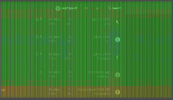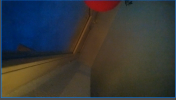you can see yourself:
11:02:09.051: Using EGL/X11
11:02:09.051: CPU Name: Intel(R) Core(TM) i5-7200U CPU @ 2.50GHz
11:02:09.051: CPU Speed: 400.000MHz
11:02:09.051: Physical Cores: 2, Logical Cores: 4
11:02:09.051: Physical Memory: 15645MB Total, 14063MB Free
11:02:09.051: Kernel Version: Linux 6.5.0-13parrot1-amd64
11:02:09.052: Distribution: "Parrot Security" "6.0"
11:02:09.052: Session Type: x11
11:02:09.052: Window System: X11.0, Vendor: The X.Org Foundation, Version: 1.21.1
11:02:09.053: Qt Version: 5.15.8 (runtime), 5.15.8 (compiled)
11:02:09.053: Portable mode: false
11:02:09.110: OBS 29.0.2.1-1+b1 (linux)
11:02:09.110: ---------------------------------
11:02:09.240: ---------------------------------
11:02:09.240: audio settings reset:
11:02:09.240: samples per sec: 48000
11:02:09.240: speakers: 2
11:02:09.240: max buffering: 960 milliseconds
11:02:09.240: buffering type: dynamically increasing
11:02:09.284: ---------------------------------
11:02:09.284: Initializing OpenGL...
11:02:09.317: Loading up OpenGL on adapter Intel Mesa Intel(R) HD Graphics 620 (KBL GT2)
11:02:09.317: OpenGL loaded successfully, version 4.6 (Core Profile) Mesa 22.3.6, shading language 4.60
11:02:10.253: ---------------------------------
11:02:10.254: video settings reset:
11:02:10.254: base resolution: 1920x1080
11:02:10.254: output resolution: 1920x1080
11:02:10.254: downscale filter: Bicubic
11:02:10.254: fps: 30/1
11:02:10.254: format: NV12
11:02:10.254: YUV mode: Rec. 709/Partial
11:02:10.254: NV12 texture support not available
11:02:10.254: P010 texture support not available
11:02:10.263: Audio monitoring device:
11:02:10.263: name: Standard
11:02:10.263: id: default
11:02:10.263: ---------------------------------
11:02:10.282: Failed to load 'en-US' text for module: 'decklink-captions.so'
11:02:10.286: Failed to load 'en-US' text for module: 'decklink-output-ui.so'
11:02:10.300: A DeckLink iterator could not be created. The DeckLink drivers may not be installed
11:02:10.300: Failed to initialize module 'decklink.so'
11:02:10.576: [pipewire] No captures available
11:02:12.199: VAAPI: API version 1.17
11:02:12.200: FFmpeg VAAPI H264 encoding supported
11:02:12.451: [obs-websocket] [obs_module_load] you can haz websockets (Version: 5.1.0 | RPC Version: 1)
11:02:12.451: [obs-websocket] [obs_module_load] Qt version (compile-time): 5.15.8 | Qt version (run-time): 5.15.8
11:02:12.451: [obs-websocket] [obs_module_load] Linked ASIO Version: 102201
11:02:12.471: [obs-websocket] [obs_module_load] Module loaded.
11:02:12.643: [vlc-video]: VLC 3.0.20 Vetinari found, VLC video source enabled
11:02:12.643: ---------------------------------
11:02:12.643: Loaded Modules:
11:02:12.643: vlc-video.so
11:02:12.643: text-freetype2.so
11:02:12.643: rtmp-services.so
11:02:12.643: obs-x264.so
11:02:12.643: obs-websocket.so
11:02:12.643: obs-transitions.so
11:02:12.644: obs-outputs.so
11:02:12.644: obs-filters.so
11:02:12.644: obs-ffmpeg.so
11:02:12.644: linux-v4l2.so
11:02:12.644: linux-pulseaudio.so
11:02:12.644: linux-pipewire.so
11:02:12.644: linux-jack.so
11:02:12.644: linux-capture.so
11:02:12.644: linux-alsa.so
11:02:12.644: image-source.so
11:02:12.644: frontend-tools.so
11:02:12.644: decklink-output-ui.so
11:02:12.644: decklink-captions.so
11:02:12.644: ---------------------------------
11:02:12.646: ==== Startup complete ===============================================
11:02:12.804: All scene data cleared
11:02:12.804: ------------------------------------------------
11:02:12.825: pulse-input: Server name: 'PulseAudio (on PipeWire 0.3.65) 15.0.0'
11:02:12.826: pulse-input: Audio format: s32le, 48000 Hz, 2 channels
11:02:12.827: pulse-input: Started recording from 'alsa_output.pci-0000_00_1f.3.analog-stereo.monitor' (default)
11:02:12.827: [Loaded global audio device]: 'Desktop-Audio'
11:02:12.830: pulse-input: Server name: 'PulseAudio (on PipeWire 0.3.65) 15.0.0'
11:02:12.831: pulse-input: Audio format: s32le, 48000 Hz, 2 channels
11:02:12.833: pulse-input: Started recording from 'alsa_input.pci-0000_00_1f.3.analog-stereo' (default)
11:02:12.833: [Loaded global audio device]: 'Mikrofon-/AUX-Audio'
11:02:12.839: [window-capture: 'Gegenseite'] update settings:
11:02:12.839: title: unknown
11:02:12.839: class: unknown
11:02:12.839:
11:02:12.843: xshm-input: Geometry 1920x1080 @ 0,0
11:02:12.853: [window-capture: 'Sozi Präsi Ausbildung'] update settings:
11:02:12.853: title: unknown
11:02:12.853: class: unknown
11:02:12.853:
11:02:12.855: xshm-input: Geometry 1920x1080 @ 0,0
11:02:12.861: v4l2-input: Start capture from /dev/video0
11:02:12.871: v4l2-input: Unable to set input 0
11:02:12.871: v4l2-input: Initialization failed, errno: Unpassender IOCTL (I/O-Control) für das Gerät
11:02:12.872: [window-capture: 'Iriun Stream Fenster'] update settings:
11:02:12.872: title: unknown
11:02:12.872: class: unknown
11:02:12.872:
12:05:56.726: [window-capture: 'PIP Webcam'] update settings:
12:05:56.726: title: Iriun Webcam for Linux v2.8.2
12:05:56.726: class: iriunwebcam
12:05:56.726:
12:07:05.399: Last log entry repeated for 229 more lines
12:07:05.399: X Error: BadWindow (invalid Window parameter), Major opcode: BadValue (integer parameter out of range for operation), Minor opcode: 0, Serial: 347025