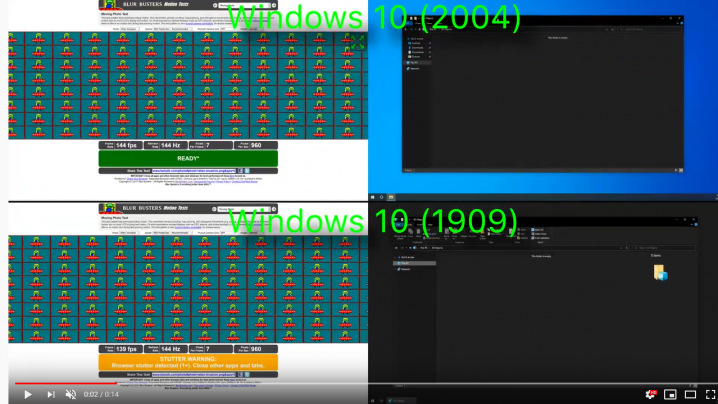Just updated OBS Studio to what looks like 26.1.1 a couple days ago and am just now trying to use it, i notice while playing Warzone that even just having OBS open and not recording or streaming it is giving me like a motion blur and frame drops in game, however the frame drops are not actually happening, its still showing 100+ FPS for in game but thats the effect its giving me while having OBS open and playing Warzone. Looks and feels like im playing the game at 50 FPS and having motion blur, but as soon as i close OBS completely the game runs smooth. Any ideas/thoughts? no hardware or setting changes just the update for OBS that came out earlier this week. OBS has been working fine for me and games were running perfectly smooth until the latest update this past week.
Last edited: