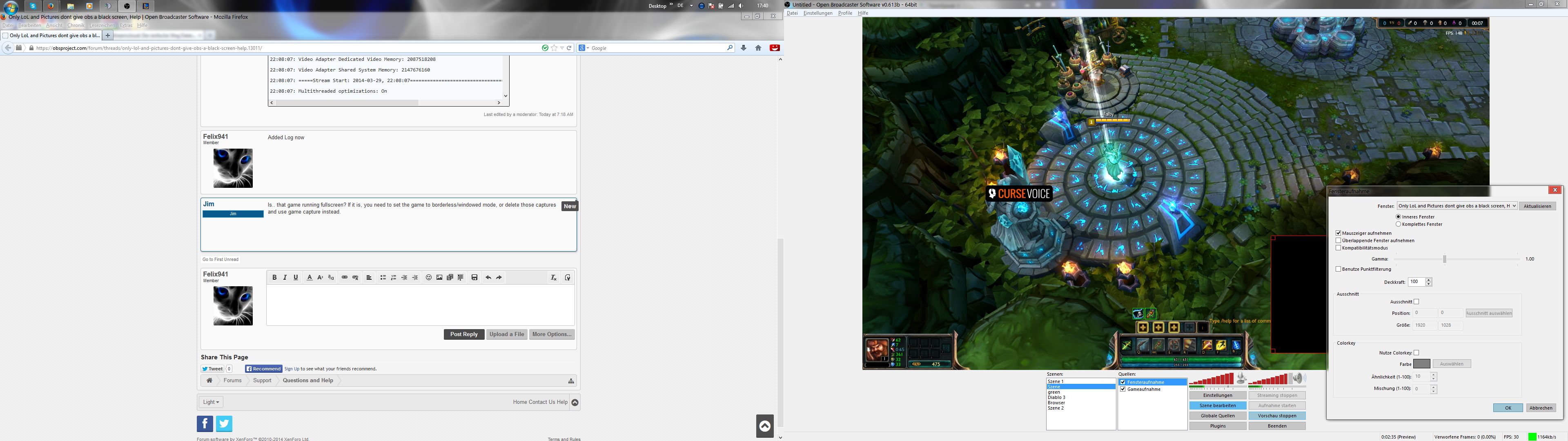Felix941
Member
Hey Community,
Only LoL and Pictures dont give obs a black screen when i try to capture them. Monitor, window and stuff is just black.
Only LoL and Pictures dont give obs a black screen when i try to capture them. Monitor, window and stuff is just black.
Code:
22:08:03: Failed to load plugin plugins/scenesw.dll, 193
22:08:07: Open Broadcaster Software v0.613b - 64bit ( ^ω^)
22:08:07: -------------------------------
22:08:07: CPU Name: Intel(R) Core(TM) i7-3630QM CPU @ 2.40GHz
22:08:07: CPU Speed: 2394MHz
22:08:07: Physical Memory: 8088MB Total, 4168MB Free
22:08:07: stepping id: 9, model 58, family 6, type 0, extmodel 1, extfamily 0, HTT 1, logical cores 8, total cores 4
22:08:07: monitor 1: pos={1920, 0}, size={1920, 1080}
22:08:07: monitor 2: pos={0, 0}, size={1920, 1080}
22:08:07: Windows Version: 6.1 Build 7601 S
22:08:07: Aero is Enabled
22:08:07: -------------------------------
22:08:07: OBS Modules:
22:08:07: Base Address Module
22:08:07: 000000003F020000 OBS.exe
22:08:07: 00000000ED020000 OBSApi.dll
22:08:07: 00000000F4940000 DShowPlugin.dll
22:08:07: 00000000F4910000 GraphicsCapture.dll
22:08:07: 00000000F48F0000 NoiseGate.dll
22:08:07: 00000000F4550000 PSVPlugin.dll
22:08:07: ------------------------------------------
22:08:07: Adapter 1
22:08:07: Video Adapter: NVIDIA GeForce GTX 660M
22:08:07: Video Adapter Dedicated Video Memory: 2087518208
22:08:07: Video Adapter Shared System Memory: 2147676160
22:08:07: Video Adapter Output 1: pos={0, 0}, size={1920, 1080}, attached=true
22:08:07: Video Adapter Output 2: pos={1920, 0}, size={1920, 1080}, attached=true
22:08:07: ------------------------------------------
22:08:07: Adapter 2
22:08:07: Video Adapter: NVIDIA GeForce GTX 660M
22:08:07: Video Adapter Dedicated Video Memory: 2087518208
22:08:07: Video Adapter Shared System Memory: 2147676160
22:08:07: =====Stream Start: 2014-03-29, 22:08:07===============================================
22:08:07: Multithreaded optimizations: On
22:08:07: Base resolution: 1920x1080
22:08:07: Output resolution: 1920x1080
22:08:07: ------------------------------------------
22:08:07: Nvidia optimus detected, second adapter selected, ignoring useless second adapter, I guess.
22:08:07: Loading up D3D10 on NVIDIA GeForce GTX 660M (Adapter 1)...
22:08:08: ------------------------------------------
22:08:08: Audio Format: 48000 Hz
22:08:08: ------------------------------------------
22:08:08: Audio Channels: 2 Ch
22:08:08: Playback device {0.0.0.00000000}.{c9a13f3d-5fef-49f8-813e-f1c363866e89}
22:08:08: ------------------------------------------
22:08:08: Using desktop audio input: Lautsprecher (Realtek High Definition Audio)
22:08:08: ------------------------------------------
22:08:08: Using auxilary audio input: Mikrofon (Realtek High Definition Audio)
22:08:08: ------------------------------------------
22:08:08: Audio Encoding: AAC
22:08:08: bitrate: 96
22:08:08: Using Window Capture
22:08:08: Using Monitor Capture
22:08:08: Scene buffering time set to 700
22:08:08: ------------------------------------------
22:08:08: Video Encoding: x264
22:08:08: fps: 30
22:08:08: width: 1920, height: 1080
22:08:08: preset: veryfast
22:08:08: profile: main
22:08:08: keyint: 60
22:08:08: CBR: yes
22:08:08: CFR: yes
22:08:08: max bitrate: 1000
22:08:08: buffer size: 1500
22:08:08: ------------------------------------------
22:08:11: Using Monitor Capture
22:08:11: Using Window Capture
22:08:16: Using Monitor Capture
22:08:19: Total frames encoded: 323, total frames duplicated: 123 (38.08%)
22:08:19: Total frames rendered: 195, number of late frames: 106 (54.36%) (it's okay for some frames to be late)
22:08:19:
22:08:19: Profiler time results:
22:08:19:
22:08:19: ==============================================================
22:08:19: video thread frame - [100%] [avg time: 55.245 ms] [children: 97.6%] [unaccounted: 2.4%]
22:08:19: | scene->Preprocess - [97.4%] [avg time: 53.809 ms]
22:08:19: | GPU download and conversion - [0.197%] [avg time: 0.109 ms] [children: 0.186%] [unaccounted: 0.0109%]
22:08:19: | | flush - [0.076%] [avg time: 0.042 ms]
22:08:19: | | CopyResource - [0.0561%] [avg time: 0.031 ms]
22:08:19: | | conversion to 4:2:0 - [0.0543%] [avg time: 0.03 ms]
22:08:19: Convert444Threads - [100%] [avg time: 1.439 ms] [children: 99.7%] [unaccounted: 0.347%]
22:08:19: | Convert444toNV12 - [99.7%] [avg time: 1.434 ms]
22:08:19: encoder thread frame - [100%] [avg time: 2.175 ms] [children: 0.092%] [unaccounted: 99.9%]
22:08:19: | sending stuff out - [0.092%] [avg time: 0.002 ms]
22:08:19: ==============================================================
22:08:19:
22:08:19:
22:08:19: Profiler CPU results:
22:08:19:
22:08:19: ==============================================================
22:08:19: video thread frame - [cpu time: avg 7.44 ms, total 1450.81 ms] [avg calls per frame: 1]
22:08:19: | scene->Preprocess - [cpu time: avg 6.48 ms, total 1263.61 ms] [avg calls per frame: 1]
22:08:19: | GPU download and conversion - [cpu time: avg 0.16 ms, total 31.2 ms] [avg calls per frame: 1]
22:08:19: | | flush - [cpu time: avg 0.16 ms, total 31.2 ms] [avg calls per frame: 1]
22:08:19: | | CopyResource - [cpu time: avg 0 ms, total 0 ms] [avg calls per frame: 1]
22:08:19: | | conversion to 4:2:0 - [cpu time: avg 0 ms, total 0 ms] [avg calls per frame: 1]
22:08:19: Convert444Threads - [cpu time: avg 1.449 ms, total 530.402 ms] [avg calls per frame: 2]
22:08:19: | Convert444toNV12 - [cpu time: avg 1.449 ms, total 530.402 ms] [avg calls per frame: 2]
22:08:19: encoder thread frame - [cpu time: avg 1.601 ms, total 483.603 ms] [avg calls per frame: 1]
22:08:19: | sending stuff out - [cpu time: avg 0 ms, total 0 ms] [avg calls per frame: 1]
22:08:19: ==============================================================
22:08:19:
22:08:19: =====Stream End: 2014-03-29, 22:08:19=================================================
Last edited by a moderator: