soohongcho
New Member
Hello everyone,
I have been trying to use OBS today as it was required for my work next month (in about two weeks). I have to stay on OS 10.11 El Capitan due to my audio interface so I had to download OBS 23.2.1 for my OS. it was working fine when I first installed and started learning about the software. Then I realized I needed to install a virtual camera in order to do what I needed to do for my work.
I watched this video trying to install a virtual cam on my mac:
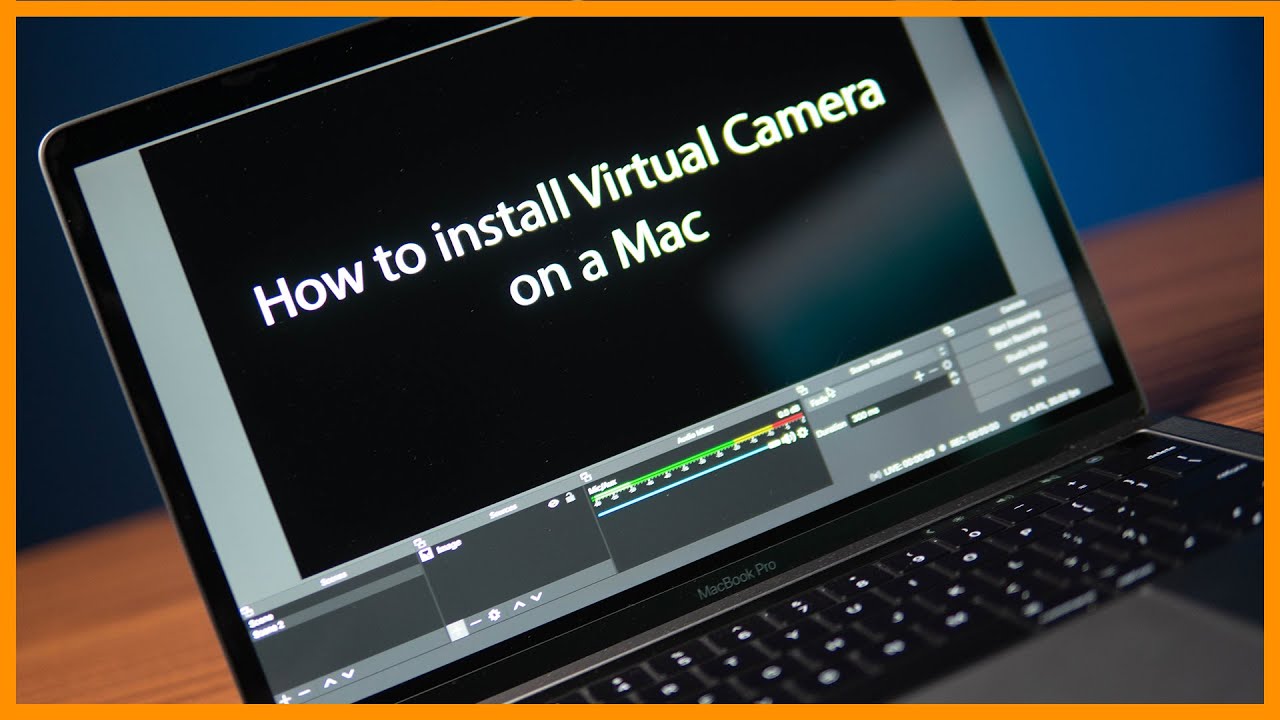
 www.youtube.com
www.youtube.com
Then my terminal wasn't able to continue because of my OS version (....). So I uninstalled the Homebrew that I was told to install from this video,
but now my OBS won't open.
If I click the app, it will pop up in my dock for about 2 seconds and it will disappear. I tried to re-install, restart, and all that basic steps I could come up with, and nothing worked.
This is the crash log
https://pastebin.pl/view/67f04e85
and there are two messages after this log pops up, which are:
"Failed to find locale/en-US.ini"
"Failed to load locale"
I will have to find another way to facilitate a virtual camera with my OS, but I really need OBS to work again. If anyone could possibly help me fix this issue, it'll be wonderfully appreciated.
Thank you <3
I have been trying to use OBS today as it was required for my work next month (in about two weeks). I have to stay on OS 10.11 El Capitan due to my audio interface so I had to download OBS 23.2.1 for my OS. it was working fine when I first installed and started learning about the software. Then I realized I needed to install a virtual camera in order to do what I needed to do for my work.
I watched this video trying to install a virtual cam on my mac:
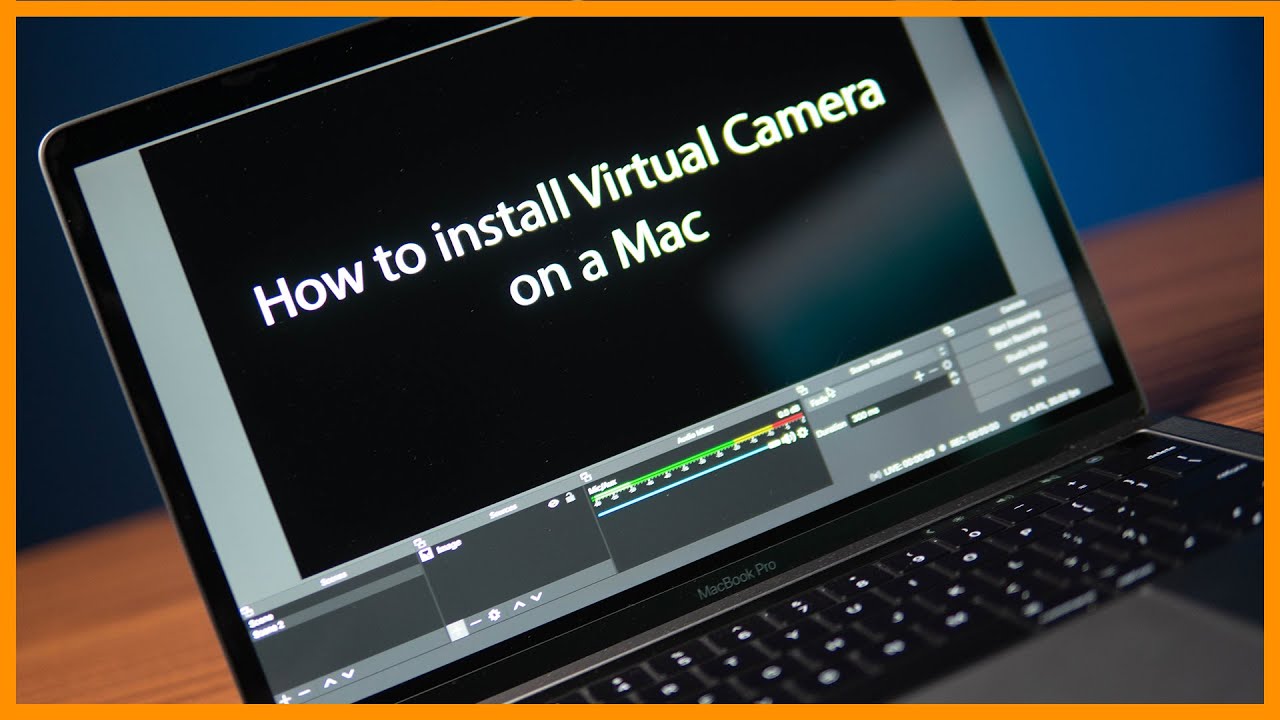
How to install virtual camera on a Mac! OBS to Zoom, Skype, Google Hangouts and more!
OBS - https://obsproject.com/download Instructions - https://medium.com/@jkudo/how-to-use-a-virtual-camera-for-zoom-microsoft-teams-and-google-meet-in-obs-fo...
Then my terminal wasn't able to continue because of my OS version (....). So I uninstalled the Homebrew that I was told to install from this video,
but now my OBS won't open.
If I click the app, it will pop up in my dock for about 2 seconds and it will disappear. I tried to re-install, restart, and all that basic steps I could come up with, and nothing worked.
This is the crash log
https://pastebin.pl/view/67f04e85
and there are two messages after this log pops up, which are:
"Failed to find locale/en-US.ini"
"Failed to load locale"
I will have to find another way to facilitate a virtual camera with my OS, but I really need OBS to work again. If anyone could possibly help me fix this issue, it'll be wonderfully appreciated.
Thank you <3
