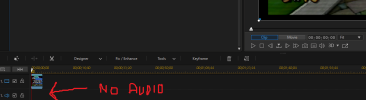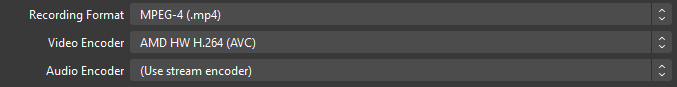JJFBlaster
New Member
I don't know what I did recently, but OBS suddenly refuses to output any audio with exports. All the devices and encoders are properly assigned, nothing is muted, microphone and other input devices work fine with other recording software, drivers are up to date, I can hear the audio with monitoring on, and this issue only arose as of this morning to my knowledge. I have uninstalled and reinstalled the application, I rebooted and updated my computer several times, and tried a bunch of other solutions online, yet they all don't work. Attached are the log of recording footage and the exported video displayed in a video editor.