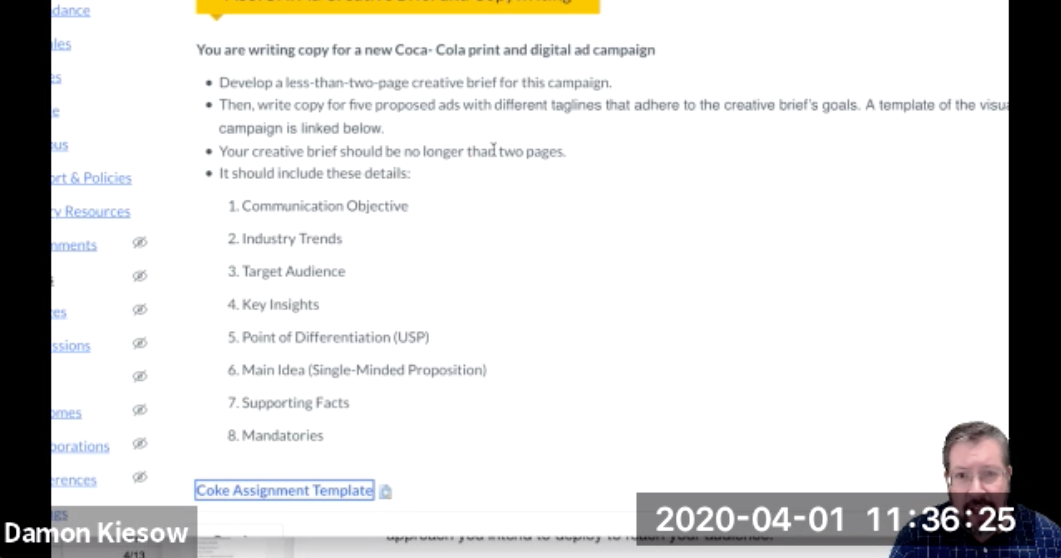Mark Allen
New Member
After following all instructions I then go to use OBS Virtual Camera in my WebEx application but the camera does not appear in the field to select. Please can some one guide me through the issue so I can resolve ASAP?

I haven't checked the latest update but it's possible they took actions to block virtual cameras, similar to what Zoom did previously.
I would install NDI and the OBS-NDI plugin. Webex on Windows can accept NDI as a webcam through the NewTek Virtual Input program.
DistroAV - Network Audio/Video in OBS-Studio using NDI® technology
This plugin adds simple audio/video input and output over IP using NDI® technology. Three integrations are currently available: - NDI Source: add NDI Sources into OBS like any traditional source - NDI Output: transmit the main program view over...obsproject.com
Thanks a lot, I managed to use OBS with Virtual Input Program and it worked great.I haven't checked the latest update but it's possible they took actions to block virtual cameras, similar to what Zoom did previously.
I would install NDI and the OBS-NDI plugin. Webex on Windows can accept NDI as a webcam through the NewTek Virtual Input program.