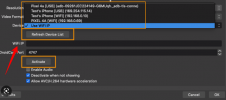You are using an out of date browser. It may not display this or other websites correctly.
You should upgrade or use an alternative browser.
You should upgrade or use an alternative browser.
OBS Virtual Cam
- Thread starter Synbols
- Start date
That's...not how the VCam works. It provides a way for other *local* apps to connect to OBS's video output. If the app takes a camera, then OBS's VCam can feed it, on the same machine. No IP or WiFi, no phone app.with the latest update the connection with obs virtual cam does not work ... there is no longer the possibility to set wifi ip and it does not hook up the phone app
What are you doing?
before the last update of obs studio I connected to the phone (android) with Droidcam Obs app without problems indicating the wifi ip address in obs studio. After the update the setting in obs studio is gone, I can select obs virtual cam choose resolution but everything else is goneThat's...not how the VCam works. It provides a way for other *local* apps to connect to OBS's video output. If the app takes a camera, then OBS's VCam can feed it, on the same machine. No IP or WiFi, no phone app.
What are you doing?
Droidcam has nothing to do with VCam. Never has, probably never will.
Maybe something is labelled wrong? Screenshots would help.
And what was the "latest update" from and to? If it crosses the v27/v28 boundary in OBS, that breaks a lot of things and practically requires a complete rebuild.
Maybe something is labelled wrong? Screenshots would help.
And what was the "latest update" from and to? If it crosses the v27/v28 boundary in OBS, that breaks a lot of things and practically requires a complete rebuild.
dev47
Member
Make sure you download and install the latest version of the DroidCam plugin (v2.1.0): https://obsproject.com/forum/resources/droidcam-obs-camera.1308/
The DroidCam app & plugin let you bring your phone camera into OBS studio, but these are not directly related to the virtual cam component.
The DroidCam app & plugin let you bring your phone camera into OBS studio, but these are not directly related to the virtual cam component.
before (vers 27) - after (vers 29) - same app "droidCam OBS"Droidcam has nothing to do with VCam. Never has, probably never will.
Maybe something is labelled wrong? Screenshots would help.
And what was the "latest update" from and to? If it crosses the v27/v28 boundary in OBS, that breaks a lot of things and practically requires a complete rebuild.
Attachments
I deleted everything including the directories, reinstalled everything, checked the versions ... now everything works correctly. Thank youMake sure you download and install the latest version of the DroidCam plugin (v2.1.0): https://obsproject.com/forum/resources/droidcam-obs-camera.1308/
The DroidCam app & plugin let you bring your phone camera into OBS studio, but these are not directly related to the virtual cam component.