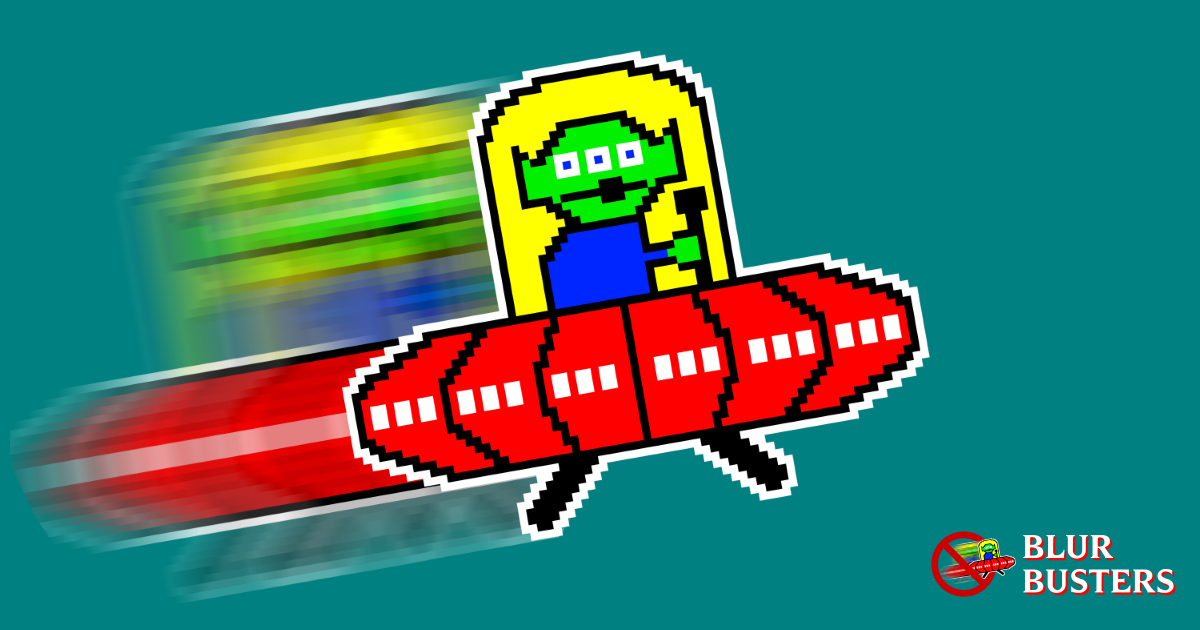koala
Active Member
Usually, Freesync/Gsync is available only if the monitor is connected via DisplayPort cable. If it is greyed out for you, you probably connect with hdmi. But that's fine, since my post above is only valid if Freesync is activated. If it's not activated for you, and you also have vsync enabled, frames are generated in the same fixed schema as played back in a video, so this is no additional source for stutter that is visible in a video but not ingame. This doesn't help with to a solution, but it also isn't a source for more confusion. Just forget Freesync, if you have not activated it anyway. It helps reducing perceived ingame stutter, but doesn't help or even increases stutter in recorded videos.
You might find this test image generator site interesting:
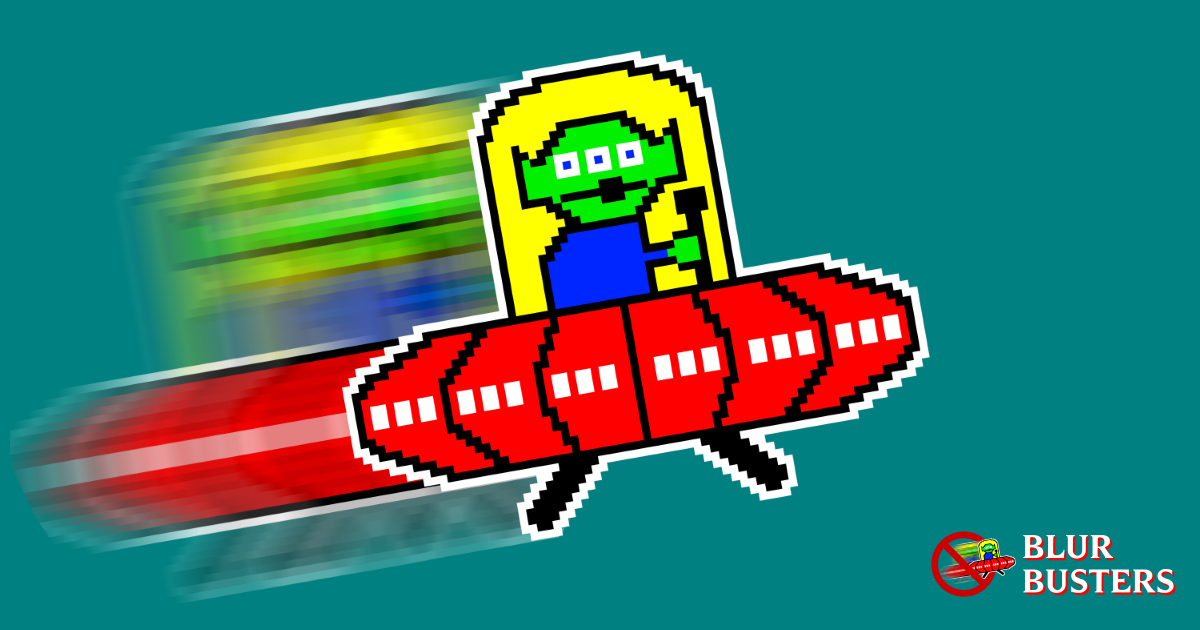
You might find this test image generator site interesting: