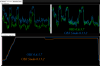Hi, I'm new here.
So I have been using OBS for a long time.
But recently I tried out OBS Studio and I really liked it, it made my work so much easier. One of the thing it is useful is capturing Fullscreen gaming footage being rendered on dedicated gaming gpu, while I had to use Fullscreen Windowed mode to capture with old OBS and that adds an input lag. But there's one problem: OBS studio is just too heavy.
Here are my encoding settings: Quick Sync, 12000kbps. (in the picture fps is different but it isn't related as the CPU usage is still low if I do 60fps on old OBS) same resolution on both. every other encoding related setting is default.
So take a look at this screenshot, as you can see, OBS Studio is using up a lot of CPU power while old OBS isn't. In fact the OBS Studio is using more on idle than old OBS recording and QSVHelper combined.
Why is this the case exactly? I chose quick-sync to take the load off my CPU processing cores and give it to Integrated Graphics because it really is just sitting around while I'm gaming with my dedicated GPU.
So why is it heavy and how do I make the CPU load less? I can't really afford a better CPU.

So I have been using OBS for a long time.
But recently I tried out OBS Studio and I really liked it, it made my work so much easier. One of the thing it is useful is capturing Fullscreen gaming footage being rendered on dedicated gaming gpu, while I had to use Fullscreen Windowed mode to capture with old OBS and that adds an input lag. But there's one problem: OBS studio is just too heavy.
Here are my encoding settings: Quick Sync, 12000kbps. (in the picture fps is different but it isn't related as the CPU usage is still low if I do 60fps on old OBS) same resolution on both. every other encoding related setting is default.
So take a look at this screenshot, as you can see, OBS Studio is using up a lot of CPU power while old OBS isn't. In fact the OBS Studio is using more on idle than old OBS recording and QSVHelper combined.
Why is this the case exactly? I chose quick-sync to take the load off my CPU processing cores and give it to Integrated Graphics because it really is just sitting around while I'm gaming with my dedicated GPU.
So why is it heavy and how do I make the CPU load less? I can't really afford a better CPU.

Last edited: