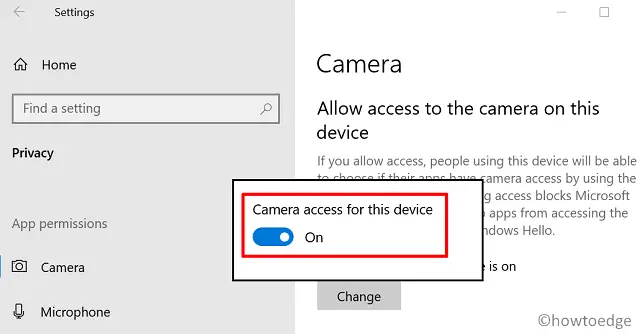x.rObel
New Member
Hello, my name is Robel, I am new to the forum. Sorry for my English. I am new to using OBS too.
I am using Windows 10 and OBS v25.0.8. I have two Genius 1080 hd webcams and OBS only allows me to see the signal of one of them at a time. Is this normal? In a scene, if I select an entry with one of them, I cannot create another new entry with the other webcam at the same time. Nothing is seen.
I really appreciate some kind of help.
Regards!
Robel.
I am using Windows 10 and OBS v25.0.8. I have two Genius 1080 hd webcams and OBS only allows me to see the signal of one of them at a time. Is this normal? In a scene, if I select an entry with one of them, I cannot create another new entry with the other webcam at the same time. Nothing is seen.
I really appreciate some kind of help.
Regards!
Robel.