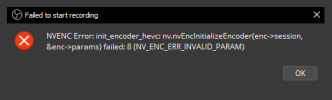Fenrir
Forum Admin
WARNING: If you are using Groups in your Scene Collection, there is a known issue that may result in their size/position being shifted when using Beta1. We are working on a fix, which can be tracked here. If your scenes are affected, please note that a backup is created before migration to the new relative coordinates system, and can be found in your OBS settings directory, under the file <name>.json.v1, where <name> is your scene collection name.
Disclaimer: This is a test build, not a full release. This build may contain bugs or broken functionality. For production usage, we still recommend using the latest stable build of OBS. If you are willing to test this build, please let us know if you run into any issues.
OBS Studio 31.0 Beta1 is now available for testing! This release comes with new NVIDA Blur and Background Blur filters, easier scrolling of the preview when zoomed, improved YouTube Chat support, a long-awaited update to the Browser Source (including custom docks and service integrations!), a rewritten NVENC encoder for better performance, and many backend changes and optimizations for upcoming features in newer versions.
To enable the beta version, either download from the GitHub link below, or on Windows/macOS go to Settings -> General and change the Update Channel to Betas / Release Candidates
Find the the full patch notes and download links for OBS Studio 31.0 Beta1 here:
For other ways to install the beta:
Please give the build a try and let us know here or in the #beta-testing channel on Discord if you have any issues. Thanks for your help!
Disclaimer: This is a test build, not a full release. This build may contain bugs or broken functionality. For production usage, we still recommend using the latest stable build of OBS. If you are willing to test this build, please let us know if you run into any issues.
OBS Studio 31.0 Beta1 is now available for testing! This release comes with new NVIDA Blur and Background Blur filters, easier scrolling of the preview when zoomed, improved YouTube Chat support, a long-awaited update to the Browser Source (including custom docks and service integrations!), a rewritten NVENC encoder for better performance, and many backend changes and optimizations for upcoming features in newer versions.
To enable the beta version, either download from the GitHub link below, or on Windows/macOS go to Settings -> General and change the Update Channel to Betas / Release Candidates
- Added NVIDIA Blur Filter and Background Blur [pkviet]
- Added preview scrollbars and zoom/scale indicator [cg2121/Warchamp7]
- Added v210 format support for AJA device capture [paulh-aja]
- Added Amazon IVS service integration [palana]
- Added QSV AV1 Screen Content Coding [thyintel]
- Enabled first-party YouTube Chat features [msuman-google]
- Updated the browser source/docks CEF (Chromium) to version 127 (6533) on all platforms [reitowo/WizardCM/PatTheMav/tytan652/pkviet/kkartaltepe/Lain-B]
- Changed scene items to use relative coordinates [derrod]
- Existing scene collections will be automatically converted to use relative coordinates if the scene collection has a known output resolution set.
- Split NVIDIA Audio Effects from Noise Suppression [pkviet]
- Existing filters will be automatically migrated.
- Changed the Image Slideshow's Playback Mode property from radio buttons to a dropdown [derrod]
- Disabled the (currently unsupported) built-in Automatic Scene Switcher when using Wayland on Linux [tytan652]
- Improved error messages for macOS Virtual Camera [jcm93]
- Changed Display and Window capture on Windows to not capture the first found display or window [Lain-B]
- Changed display and window capture on Linux to not capture implicitly [Lain-B]
- Added a warning to Window Capture when trying to capture WinUI 3 applications with BitBlt [qhy040404]
- Refactored the NVENC implementation with various improvements [derrod]
- SDK 12.2 features, such as split encoding, are now supported.
- Additional features from old SDKs are supported:
- B-Frames as reference
- Target Quality VBR mode (CQVBR)
- A custom options field has been added to allow setting more options that don't warrant their own UI elements.
- Improved screensaver inhibit functions on Linux in Flatpak
- Removed default desktop audio device on macOS 13+ [jcm93]
- Removed NVIDIA Kepler GPU support for NVENC [derrod]
- Removed FTL support [derrod]
- Removed legacy migrations from OBS Studio 28.1 and earlier [derrod]
- If updating from these older versions, you may wish to update to OBS Studio 30.2 first, and then update to OBS Studio 31.
- Removed support for Ubuntu 22.04 [derrod]
- Application settings have been split into "app" configuration and "user" configuration, rather than storing everything in global.ini [PatTheMav]
Find the the full patch notes and download links for OBS Studio 31.0 Beta1 here:
For other ways to install the beta:
To access the beta via Steam, right-click the OBS Studio entry in Steam or click the cog icon on the game page, select "Properties...", then navigate to "Betas" and select the "beta" option in the dropdown:

Ubuntu users: You can try the unstable branch with the following commands:
And if you want to remove it:
Bash:
sudo add-apt-repository ppa:obsproject/obs-studio-unstable
sudo apt update
sudo apt install obs-studioAnd if you want to remove it:
Bash:
sudo add-apt-repository --remove ppa:obsproject/obs-studio-unstable
sudo apt update
sudo apt remove obs-studioTo use the beta version from Flathub, please use the following commands:
Bash:
$ flatpak remote-add --if-not-exists flathub-beta https://flathub.org/beta-repo/flathub-beta.flatpakrepo
$ flatpak install flathub-beta com.obsproject.StudioPlease give the build a try and let us know here or in the #beta-testing channel on Discord if you have any issues. Thanks for your help!
Last edited: