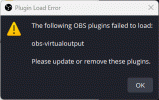I am new with OBS Studio 29. Right now, I want to set up OBS Virtual Cam so I can have Zoom and Facebook Live work. I have also tried by downloaded OBS Studio 28.1.2 Full installer. I installed OBS Virtual Cam 2.0.5 and 2.0.4. I keep getting this error when I open up the OBS Studio regarding it is version 29.0.0 or 28.1.2. The screen says:
"The following OBS plugins failed to load: obs-virtualouptut.
Since I am new. I could not find anything helpful in this forum. Anyone have any suggestions? Also, I was wondering how does OBS Virtual Cam related to the virtual output? It asks me to update or remove that plugin? Is it the same as OBS Virtual Cam or is it a different app? Anyone know how to fix this? Thank you...
"The following OBS plugins failed to load: obs-virtualouptut.
Since I am new. I could not find anything helpful in this forum. Anyone have any suggestions? Also, I was wondering how does OBS Virtual Cam related to the virtual output? It asks me to update or remove that plugin? Is it the same as OBS Virtual Cam or is it a different app? Anyone know how to fix this? Thank you...