You are using an out of date browser. It may not display this or other websites correctly.
You should upgrade or use an alternative browser.
You should upgrade or use an alternative browser.
OBS Studio 29 warning
- Thread starter dcmen007
- Start date
sandrix
Member
I have been contacted several times today with this problem.
The idea is to update the Nvidia Audio SDK


I found this update on github, but it seems to only be relevant for owners of RTX graphics cards in OBS 29.
https://github.com/obsproject/obs-studio/pull/7466
You can ignore the warning or update the Audio SDK even if you don't have RTX.

Also you can use Noise Suppression instead of RNNoise. They work pretty much the same.

 github.com
github.com
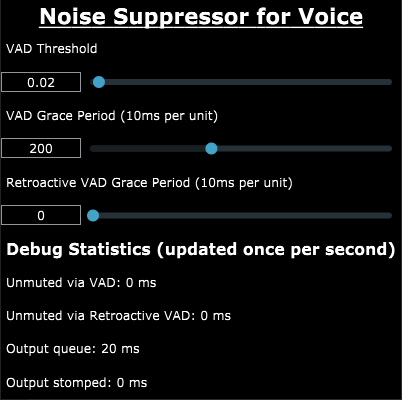
The idea is to update the Nvidia Audio SDK

NVIDIA Broadcast Software Integrations: Download Resources
Download resources for NVIDIA Broadcast software integrations.
www.nvidia.com
I found this update on github, but it seems to only be relevant for owners of RTX graphics cards in OBS 29.
https://github.com/obsproject/obs-studio/pull/7466
You can ignore the warning or update the Audio SDK even if you don't have RTX.
Also you can use Noise Suppression instead of RNNoise. They work pretty much the same.
GitHub - werman/noise-suppression-for-voice: Noise suppression plugin based on Xiph's RNNoise
Noise suppression plugin based on Xiph's RNNoise. Contribute to werman/noise-suppression-for-voice development by creating an account on GitHub.
Last edited:
Okay, thanks!I have been contacted several times today with this problem.
The idea is to update the Nvidia Audio SDK
View attachment 90405
NVIDIA Broadcast Software Integrations: Download Resources
Download resources for NVIDIA Broadcast software integrations.www.nvidia.com
I found this update on github, but it seems to only be relevant for owners of RTX graphics cards in OBS 29.
https://github.com/obsproject/obs-studio/pull/7466
You can ignore the warning or update the Audio SDK even if you don't have RTX.
View attachment 90407
Also you can use Noise Suppression instead of RNNoise. They work pretty much the same.

GitHub - werman/noise-suppression-for-voice: Noise suppression plugin based on Xiph's RNNoise
Noise suppression plugin based on Xiph's RNNoise. Contribute to werman/noise-suppression-for-voice development by creating an account on GitHub.github.com
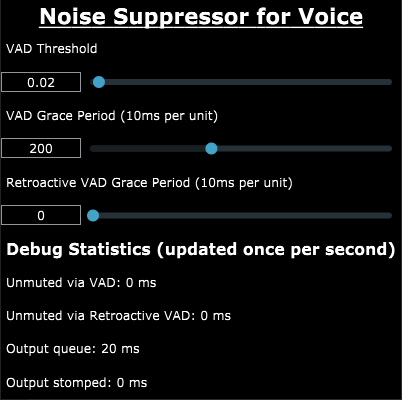
sandrix
Member
no, it's already releasedis 29 a beta?
Just A Taco
New Member
Are there any issues if we don't upgrade? I have the same issue, same warning and what not, but I don't have a lot of technical knowhow. Are there any risks to not changing anything?I have been contacted several times today with this problem.
The idea is to update the Nvidia Audio SDK
View attachment 90405
NVIDIA Broadcast Software Integrations: Download Resources
Download resources for NVIDIA Broadcast software integrations.www.nvidia.com
I found this update on github, but it seems to only be relevant for owners of RTX graphics cards in OBS 29.
https://github.com/obsproject/obs-studio/pull/7466
You can ignore the warning or update the Audio SDK even if you don't have RTX.
View attachment 90407
Also you can use Noise Suppression instead of RNNoise. They work pretty much the same.

GitHub - werman/noise-suppression-for-voice: Noise suppression plugin based on Xiph's RNNoise
Noise suppression plugin based on Xiph's RNNoise. Contribute to werman/noise-suppression-for-voice development by creating an account on GitHub.github.com
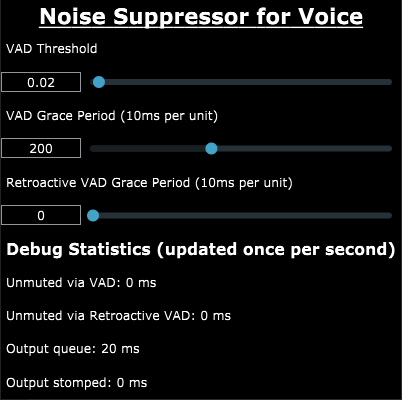
sandrix
Member
Try this plugin, I've been using it for a few years now, it works great for me.Hi everyone,
I tried to update on Tuesday 10th of January to OBS 29.
But i have an old GTX 1070 and even with the nvidia SKD's updates, i can't use the RNN Noise anymore.
So i roolbacked to the 28.1.1 :(
GitHub - werman/noise-suppression-for-voice: Noise suppression plugin based on Xiph's RNNoise
Noise suppression plugin based on Xiph's RNNoise. Contribute to werman/noise-suppression-for-voice development by creating an account on GitHub.
Dwoink
New Member
Thanks very much Sandrix!!!Try this plugin, I've been using it for a few years now, it works great for me.
My settings are a little higher in this thread.
GitHub - werman/noise-suppression-for-voice: Noise suppression plugin based on Xiph's RNNoise
Noise suppression plugin based on Xiph's RNNoise. Contribute to werman/noise-suppression-for-voice development by creating an account on GitHub.github.com
May i ask you please, how could i install it to obs plugin? which file do i have to copy into obs-plugins?
sandrix
Member
Thanks very much Sandrix!!!
May i ask you please, how could i install it to obs plugin? which file do i have to copy into obs-plugins?
Create a folder in C:\Program Files called VSTPlugins
Move the folder or files in the win-rnnoise.zip\win-rnnoise\vst archive to the created VSTPlugins folder. Then add a VST plugin to the microphone and select rnnoise_stereo or mono.
My microphone works in stereo, but I will convert it to mono anyway, so that there is no distortion. When a voice is recorded, it is usually converted to mono.
Last edited:
Dwoink
New Member
You're such an angel ;)View attachment 90554
If OBS is installed in the default location, then everything will install where it should. Then add a VST plugin to your microphone and select rnnoise_stereo or mono.
My microphone works in stereo, but I will convert it to mono anyway, so that there is no distortion. When a voice is recorded, it is usually converted to mono.
View attachment 90556
thanks very much!
Have a great day ;)
OsoMalvado
New Member
sandrix
Member
I clarified on the github in the thread about this update. In the end, no, you don't have to do anything. This is relevant for an RTX graphics card if you need new features that require tensor cores. I think this warning should not be for graphics cards other than NVIDIA.

 github.com
github.com
obs-filters: Warn when NVIDIA FX needs update, Update to v0.7.1 Video SDK & Add a mask refresh slider by pkviet · Pull Request #7466 · obsproject/obs-studio
Description This PR consists in three things: Trying to mitigate an issue with NVIDIA Video & Audio FX sdks (which arises when updating one sdk and not the other). Support v0.7.1.0+ Video FX s...
Last edited:
S3xySteak
New Member
I still don't get it. After I extracted the zip, there are only some folders with some .ttl and .dll files in them. What should I do then please?View attachment 90554
If OBS is installed in the default location, then everything will install where it should. Then add a VST plugin to your microphone and select rnnoise_stereo or mono.
My microphone works in stereo, but I will convert it to mono anyway, so that there is no distortion. When a voice is recorded, it is usually converted to mono.
View attachment 90556
My pc is using 5600x, GTX1070, OS Windows10, OBS version is 29.0.0
Just download and install the video and audio sections of this linkI still don't get it. After I extracted the zip, there are only some folders with some .ttl and .dll files in them. What should I do then please?
My pc is using 5600x, GTX1070, OS Windows10, OBS version is 29.0.0

NVIDIA Broadcast Software Integrations: Download Resources
Download resources for NVIDIA Broadcast software integrations.
www.nvidia.com
Lord_ashtray91
New Member
How exactly do I install werman noise suppression? It just has files & folders, no install .exe's of any kind. Where do I place these files so that I may use them in OBS?
Dwoink
New Member
You have to install Realplugs and drop all files into install folder ;) then into OBS choose VST plugin and select rnnoise stereo or mono ;)How exactly do I install werman noise suppression? It just has files & folders, no install .exe's of any kind. Where do I place these files so that I may use them in OBS?
xjonx
New Member
I am still at a loss. It says it's for RTX 20/30/40 cards. I don't have any of those. I have a GTX 1660 Super. Will installing these on my computer work or will it just bork everything like the video drivers usually do.Just download and install the video and audio sections of this link

NVIDIA Broadcast Software Integrations: Download Resources
Download resources for NVIDIA Broadcast software integrations.www.nvidia.com
I seldom update video driver stuff as it is typically buggy and usually come with a lot of drive-by bloatware I would never use.
Almost the same with me: I looked to my system-info and it seems that I do have a INTEL-cardi am new to all this pc stuff i got a amd graphics why is it telling me to upgrade my nvidia part i dont have nvidia
What do I have to do to make the "Warining" disappaer?
A video tutorial to solve this issue would be great
Attachments
Last edited:

