Argonaught_RSA
New Member
Hello, I am one of the millions of people that is looking into creating videos for youtube.
I am using OBS because it seems to be in depth and has a lot of options.
Here are my settings:
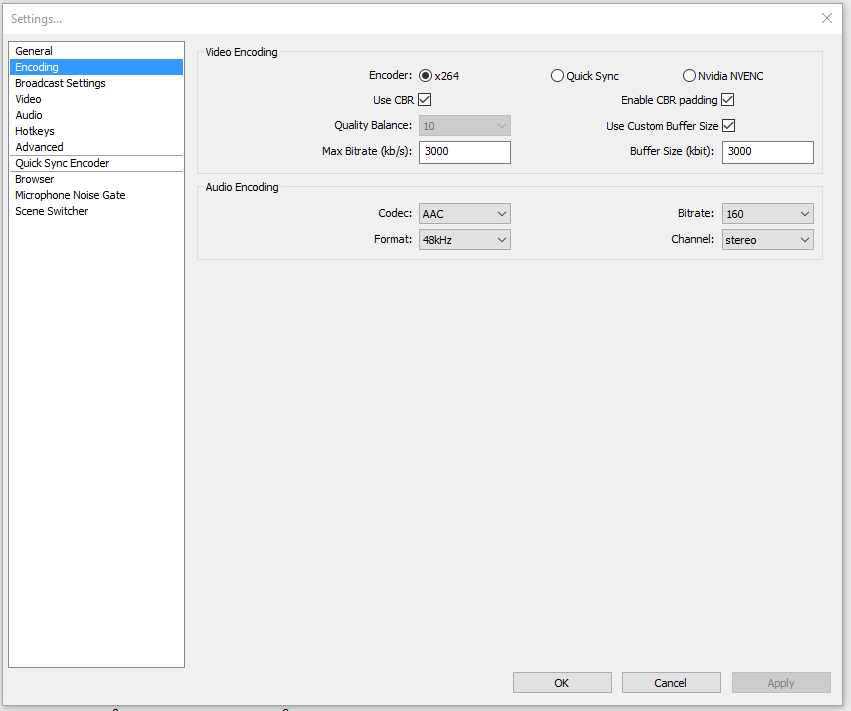
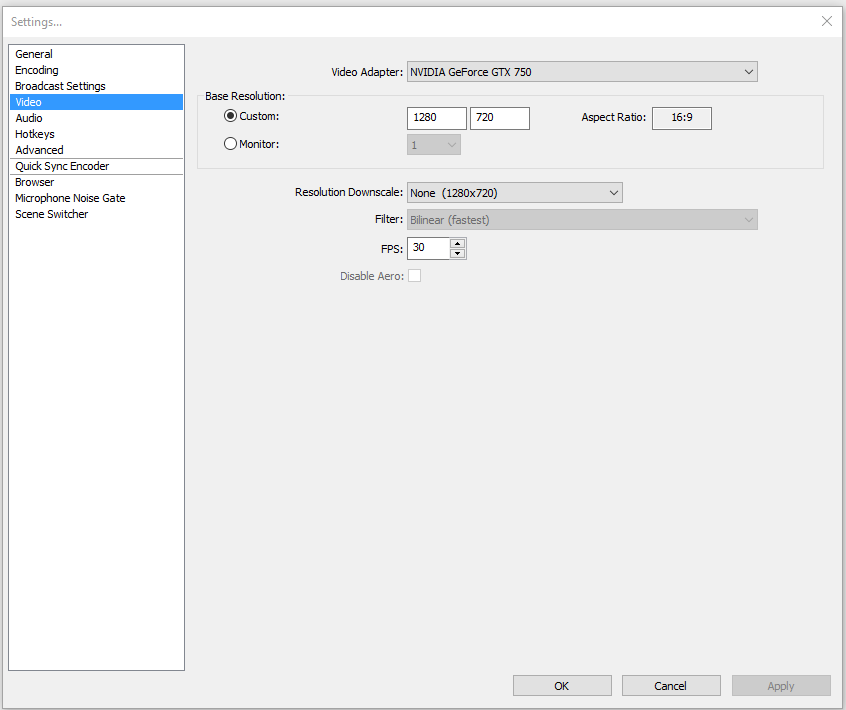
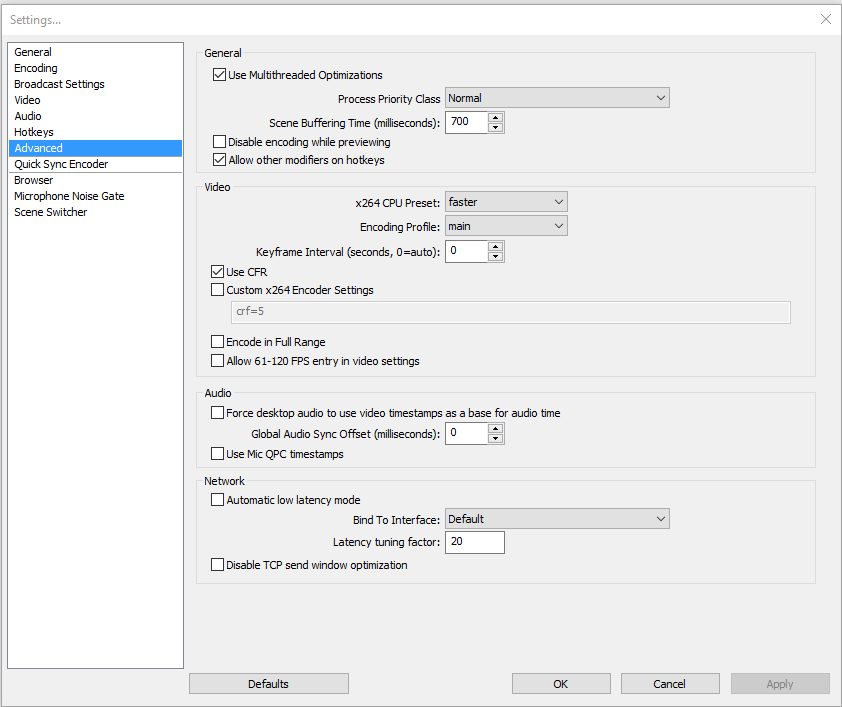
Now here is the problem, and yes, this is before rendering in Sony Vegas.
In Game:

OBS Preview:
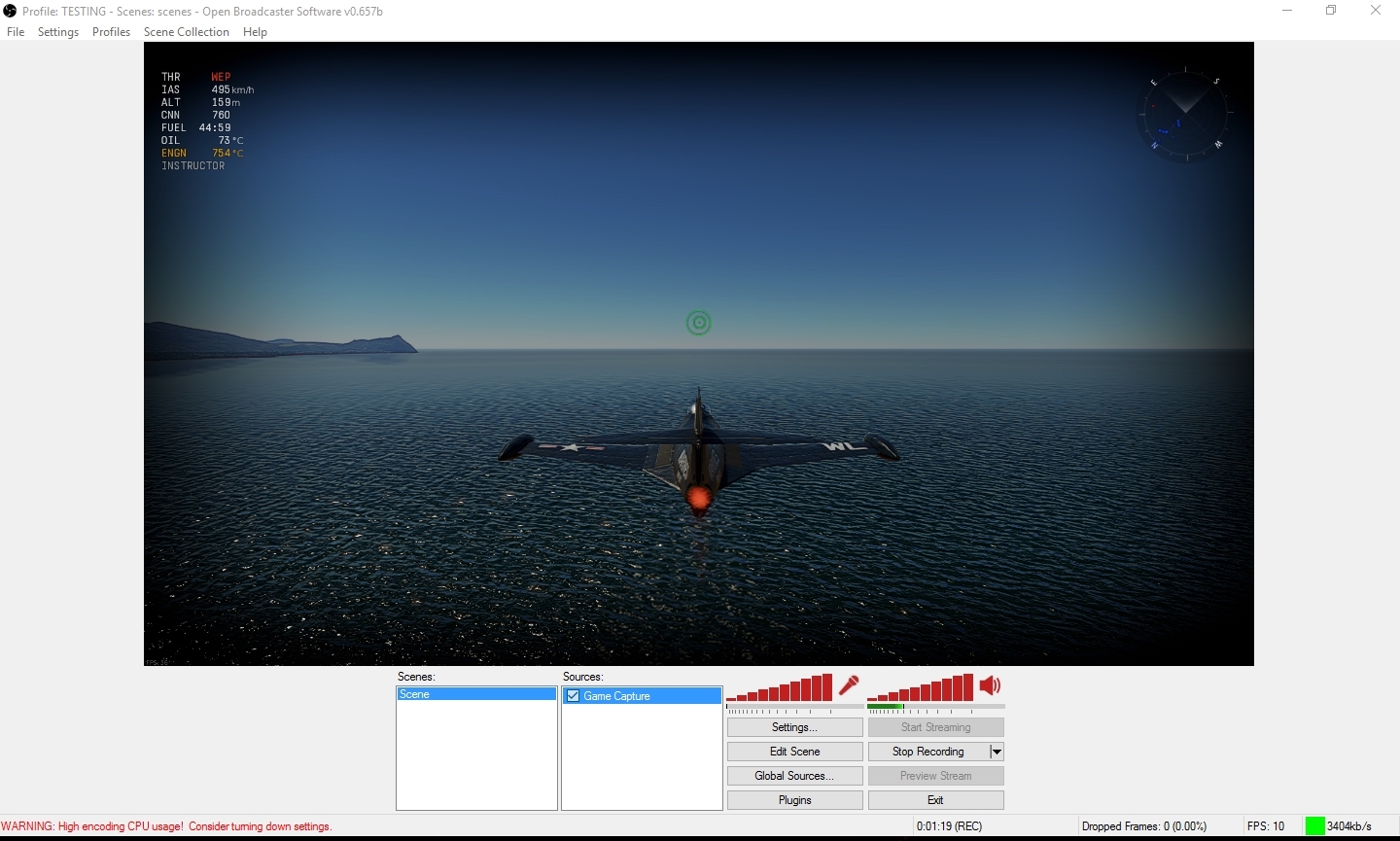
^ - EDIT: Says High CPU Usage because of uploading etc, During recording and gameplay that alert is not there and it runs stable at 30FPS.
VLC/ Video:
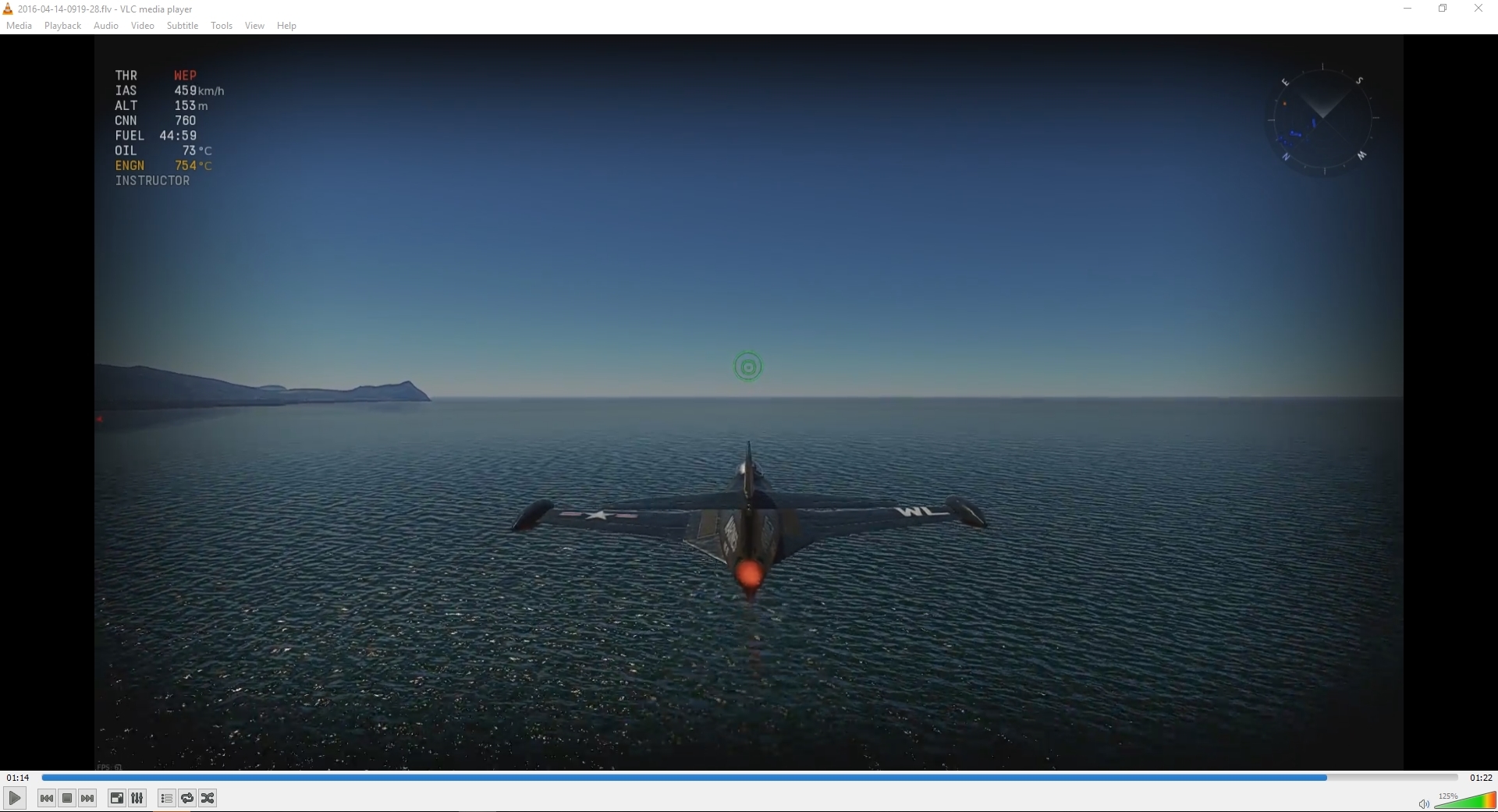
How do I get the colours more vibrant, How can I make it look better, I know my PC is not the best but I would expect it to be able to record in a better quality.
Are my settings just off or is something else off?
Any help would be greatly appreciated,
Regards,
Argonaught
I am using OBS because it seems to be in depth and has a lot of options.
Here are my settings:
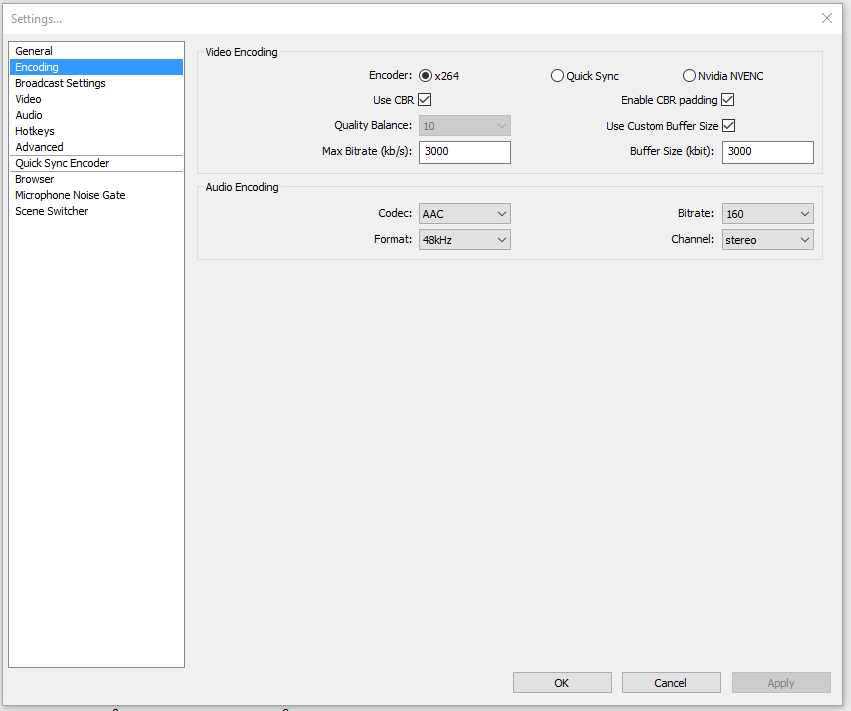
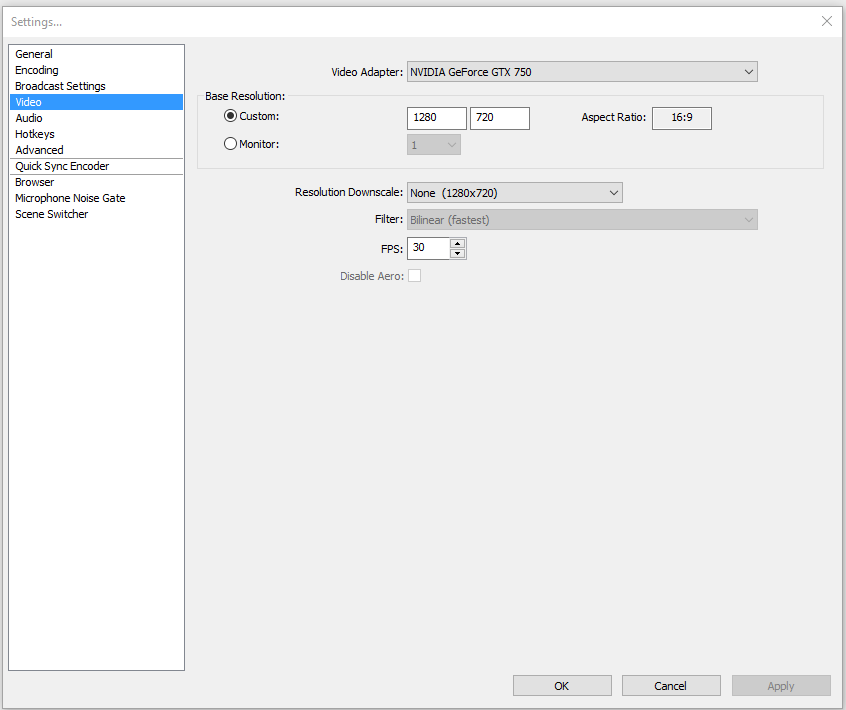
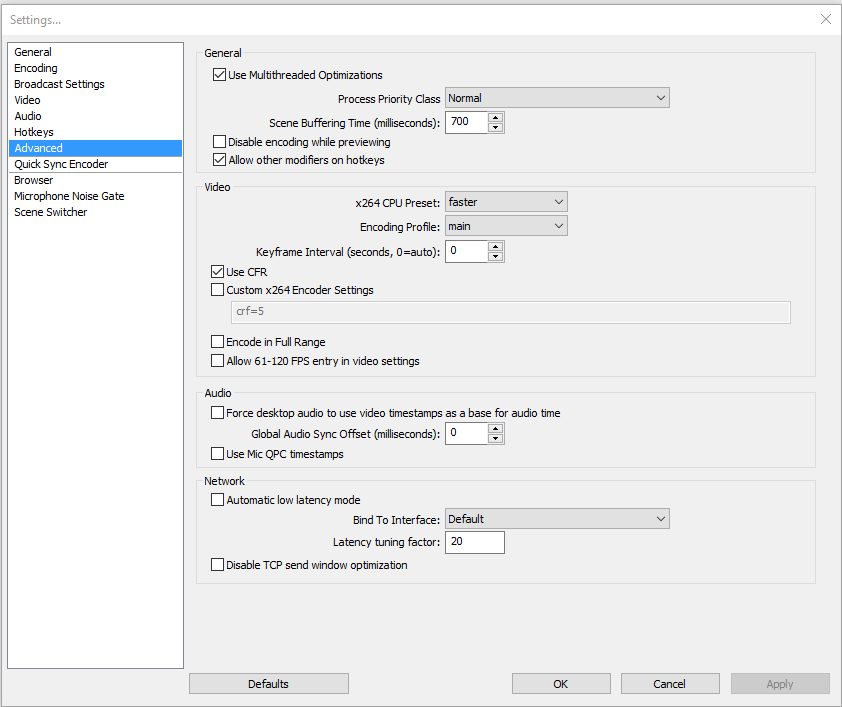
Now here is the problem, and yes, this is before rendering in Sony Vegas.
In Game:

OBS Preview:
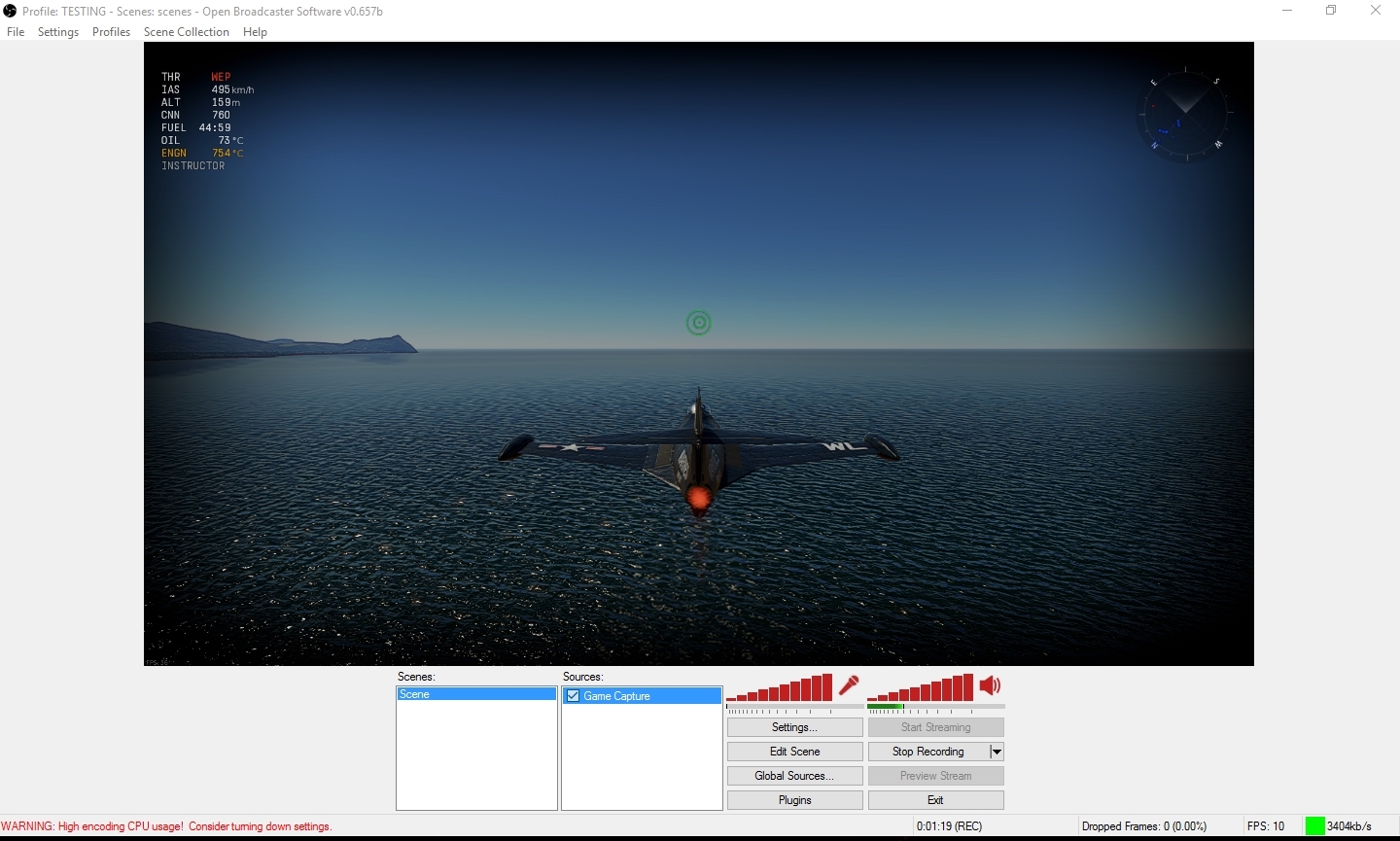
^ - EDIT: Says High CPU Usage because of uploading etc, During recording and gameplay that alert is not there and it runs stable at 30FPS.
VLC/ Video:
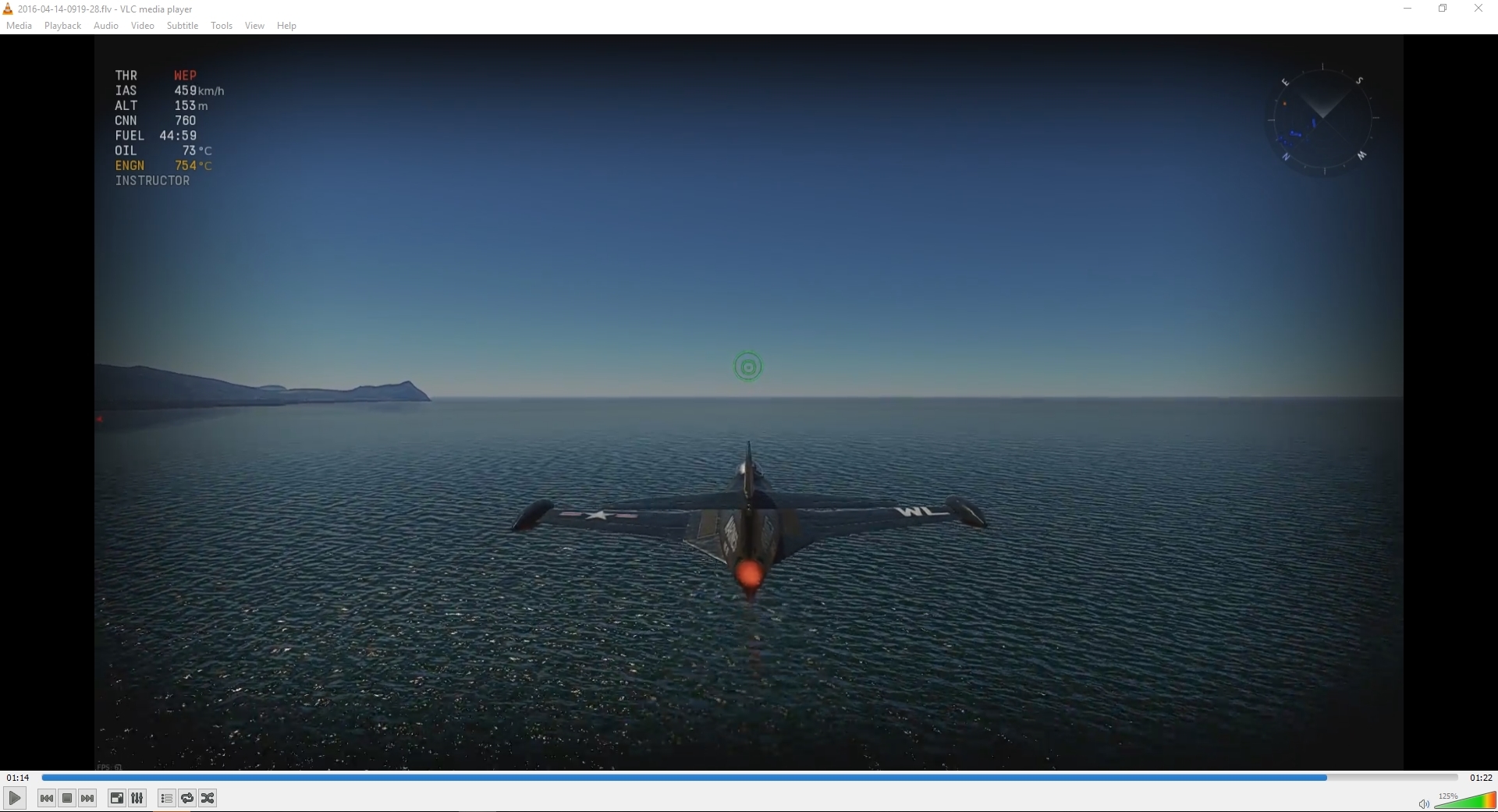
How do I get the colours more vibrant, How can I make it look better, I know my PC is not the best but I would expect it to be able to record in a better quality.
Are my settings just off or is something else off?
Any help would be greatly appreciated,
Regards,
Argonaught
Last edited: