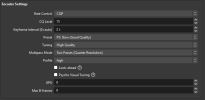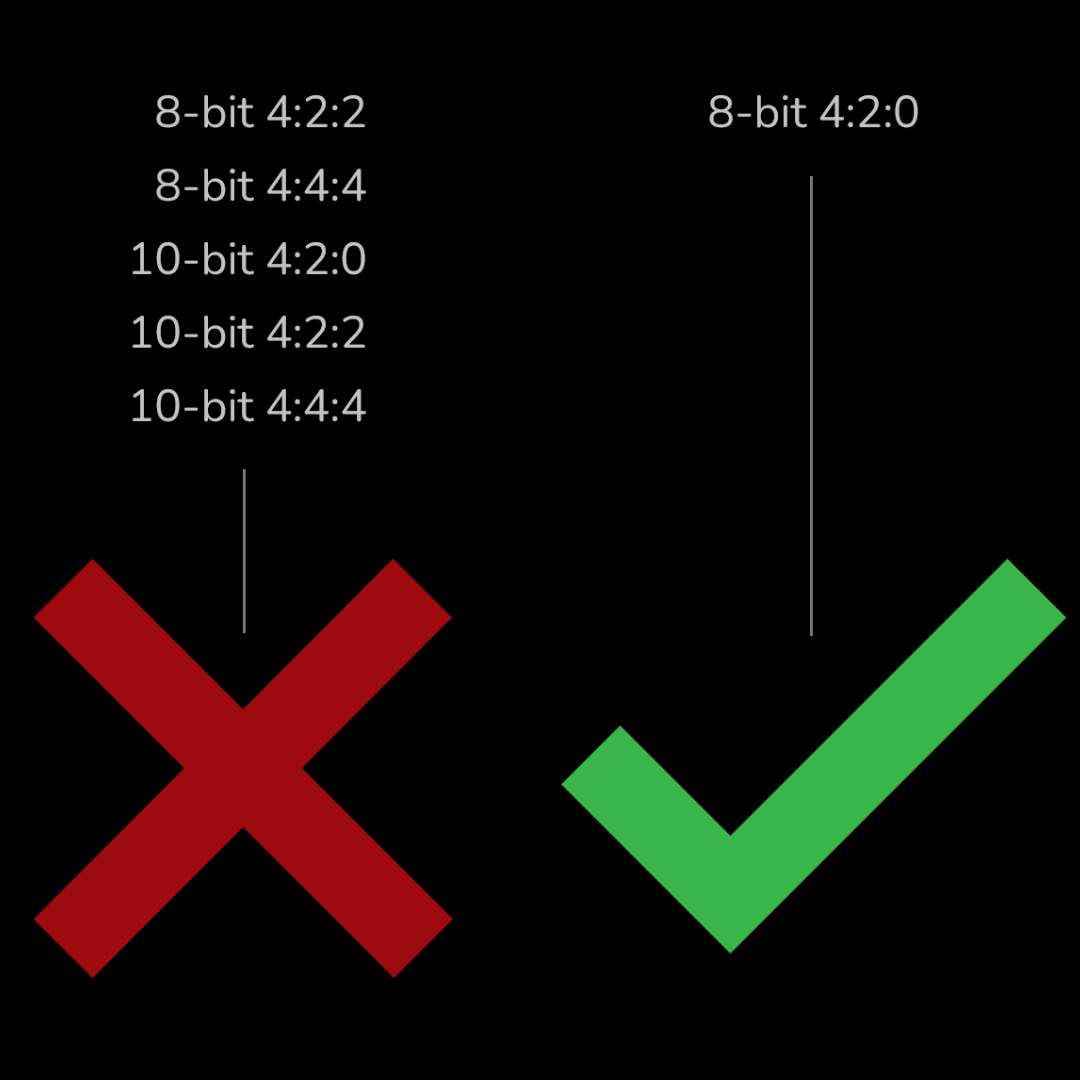A couple of the links at the bottom of the article are worth the read
H.264 / H.265 DECODING IN DAVINCI RESOLVE VIDEO CODECS Video codecs conveniently fall into two categories:Edit-friendly and edit-unfriendly codecs. Edit-Friendly Codecs Professional filmmaking demands not only high-quality imaging but also efficient and flexible post-production workflows. This...

mononodes.com
So a quick look at ShadowPlay. It encodes VFR, up to 30 FPS. While OBS encodes CFR & you're more than likely encoding @ 60FPS. Comparing the recordings is like comparing apples & oranges.
Firstly thanks so much!!! I will def try those settings <3
& tyty about the VFR & CFR. I will read up on those as well.
ShadowPlay does record in 60fps though.. Is actually why I started using it as opposed to the xboxgamebar. But really, I don't particularly care about quality as long as it is "good enough."
Been trying to keep bitrate in the 30k to cut down on file size for the 60 fps recordings. Mostly because I really don't notice the difference from recording at 30k as opposed to 80k, but did notice going from 30fps to 60fps.
Also just recording at 1080 for YouTube tutorials, not making fancy 4k movies or anything.
As for pc specs, it's old lol
AMD FX 8350 8Core
GTX 970
16 DDR3 RAM
I was also very confused because I made 2 15 min recordings to test things, 1 with OBS & the other with Shadow play. Both files say 60fps, h.264 highl4.2 codex, mp4, & same color depth. But the OBS bitrate was 27k & ~2Gigs & the shadowplay was 62k & ~5Gigs. The audio bitrate was also lower on the OBS. I can edit the shadowplay footage just fine, but Resolve hates the OBS footage. Makes me want to know what other factors are at play.