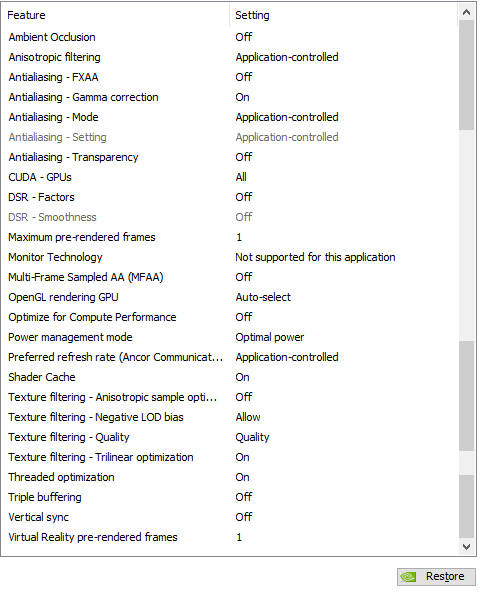Fenrir
Forum Admin
Since you're using x264 to encode, probably want to take a look through at the doom9 forums here: https://forum.doom9.org/
There's a ton of threads about x264 multi-threading and the limitations/expectation. Might explain why you're only seeing 16 threads.
Be careful when you say "OBS has issues with X thing" as we're using external libraries for most of the heavy lifting when it comes to the actual encoding. We have no control over x264 and how it functions, so please understand that if this is a legitimate bug with the encoder, there will not be anything we can do about it.
However, that said, I haven't seen a log that shows the CPU/encoder failing, only logs that show the rendering lag (which means your GPU is somehow overloaded). This is easy to test by doing everything you would do normally during a stream, except have OBS itself closed. Watch GPU usage with a tool like GPUz. If you're hitting high 90's for percent load, you're going to have issues.
I understand it's easy to think that a 1080ti couldn't possibly have overload issues, but it's very easy to see when you are pushing 1440p and 144fps in modern games. Make sure you keep perspective on what your hardware can realistically accomplish.
From what I've seen in this thread. this issue does not appear to have anything to do with the CPU.
There's a ton of threads about x264 multi-threading and the limitations/expectation. Might explain why you're only seeing 16 threads.
Be careful when you say "OBS has issues with X thing" as we're using external libraries for most of the heavy lifting when it comes to the actual encoding. We have no control over x264 and how it functions, so please understand that if this is a legitimate bug with the encoder, there will not be anything we can do about it.
However, that said, I haven't seen a log that shows the CPU/encoder failing, only logs that show the rendering lag (which means your GPU is somehow overloaded). This is easy to test by doing everything you would do normally during a stream, except have OBS itself closed. Watch GPU usage with a tool like GPUz. If you're hitting high 90's for percent load, you're going to have issues.
I understand it's easy to think that a 1080ti couldn't possibly have overload issues, but it's very easy to see when you are pushing 1440p and 144fps in modern games. Make sure you keep perspective on what your hardware can realistically accomplish.
From what I've seen in this thread. this issue does not appear to have anything to do with the CPU.