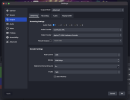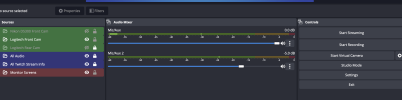bedoyabean
New Member
My stream's game audio quality output is trash
Here is a link to a sample stream output I just tested. My mic quality is fine but the game audio is absolutely terrible. Generally what I see happening is while I'm streaming, I can only hear other voices, including in-game voices on stream. But not any sound effects like gunshots or in-game music. And if I can hear it, it's super low or sounds crappy like in the link I sent
I've been scouring the internet but can't find a solution so I wanted to come here for help
Here is my hardware setup:
- Macbook Pro M2 2022
- USB Hub: PLUGABLE USB-C TRIPLE MONITOR DOCKING STATION, 60W LAPTOP CHARGING
- Elgato HD 60x
- Xbox Series X
Here is my software setup (included in screenshots):
- OBS V 30.0.0
- Streaming via Restream.io
- 5,900 Kbps Bitrate output
- Mic/Auxillary Audio 1 is my external mic (FiFine USB mic)
- Mic/Auxillary Audio 2 is my Game Capture HD 60x (Elgato capture card)
- Sample rate at 48 kHz
- Log file from OBS
Observations:
- I see the volume going up for the 'game audio' from the capture card while on OBS whenever there is in-game sound. So I know it picks it up and I slightly hear it on stream, but the quality is atrocious
Attempted Solutions:
- Attempted to use Shinywhitebox but the software didn't seem to run on my Mac version (Sonoma)
I can't figure this out. If anyone out there has any ideas, this would be incredibly helpful! (New streamer here trying to work out the kinks)
Here is a link to a sample stream output I just tested. My mic quality is fine but the game audio is absolutely terrible. Generally what I see happening is while I'm streaming, I can only hear other voices, including in-game voices on stream. But not any sound effects like gunshots or in-game music. And if I can hear it, it's super low or sounds crappy like in the link I sent
I've been scouring the internet but can't find a solution so I wanted to come here for help
Here is my hardware setup:
- Macbook Pro M2 2022
- USB Hub: PLUGABLE USB-C TRIPLE MONITOR DOCKING STATION, 60W LAPTOP CHARGING
- Elgato HD 60x
- Xbox Series X
Here is my software setup (included in screenshots):
- OBS V 30.0.0
- Streaming via Restream.io
- 5,900 Kbps Bitrate output
- Mic/Auxillary Audio 1 is my external mic (FiFine USB mic)
- Mic/Auxillary Audio 2 is my Game Capture HD 60x (Elgato capture card)
- Sample rate at 48 kHz
- Log file from OBS
Observations:
- I see the volume going up for the 'game audio' from the capture card while on OBS whenever there is in-game sound. So I know it picks it up and I slightly hear it on stream, but the quality is atrocious
Attempted Solutions:
- Attempted to use Shinywhitebox but the software didn't seem to run on my Mac version (Sonoma)
I can't figure this out. If anyone out there has any ideas, this would be incredibly helpful! (New streamer here trying to work out the kinks)
Attachments
Last edited: