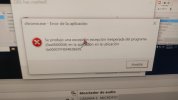Mugiwastra
New Member
So, my obs has been crashing after a few minutes of usage, i tried a lot of fixes and nothing worked, i figured out connecting lost ends that the issue was being caused due to my graphics card being an AMD RADEON 5600XT and at the same time using 2 monitors (only 1 pc), so I had to unplug one and continue using it with just 1, this seemed to fix the issue, however, now after like 40 minutes -1h of continuos use my obs keeps crashing and won't allow me to restart it, I have to restart my entire pc everytime, I tried the log analyzer and it shows nothing, and there's no crash analyzer up to now, my guess is that the vertical plugin by aitium can be causing the issue, but i'm not entirely sure, could anyone help me please?
Some of my recent crashes:
I have tried recording while it crashes in order to analyze the log but it shows no useful information, i have double checked each suggestion and nothing changes
Some of my recent crashes:
I have tried recording while it crashes in order to analyze the log but it shows no useful information, i have double checked each suggestion and nothing changes