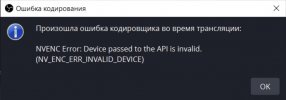marauder_120gb
New Member
I have this problem already couple of months, OBS keep crashing during my streams, sometimes with the error on the scrennshot (if i stream with nvenc), sometimes without it (if other codec), sometimes its "blue screen of death", sometimes just stutter, then crash, then i have to restart my pc anyway to start obs again, without restart - obs doesnt work anymore, even cant close the process with task manager.
Tried everything already - changed settings, changed codecs, switched to simple mode - nothing helps.
Tried everything already - changed settings, changed codecs, switched to simple mode - nothing helps.