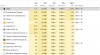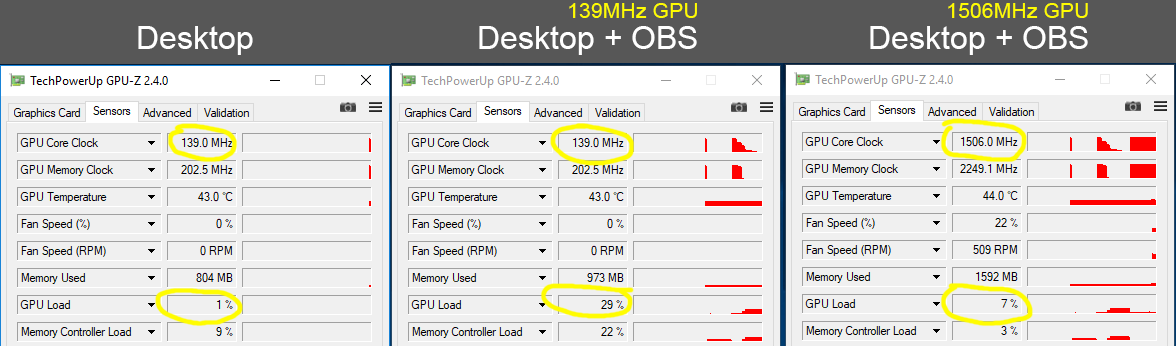Dear Community!
I have a problem with OBS Studio(20.1.2). When just open my OBS Studio (without any scene, just the reinstalled version) it takes 30-40% of my gtx 1080 WITHOUT streaming or recording.
I tried reinstalling OBS(with deleting my User Settings) but it was the same result.
I tried reinstalling Windows but nothing improved.
This happend after i changed my CPU and my mainboard(Now i have CPU: i7 8700k, Mainboard: Msi z370 gaming pro carbon). I am not sure if OBS Studio is supporting the i7 8700k or the Msi z370 gaming pro carbon, because they are very new on the market...
I couldnt find any Forums where people had the same problem.
Thanks for helping me!
My current PC:
CPU: i7 8700k
Mainboard: MSI Z370 gaming pro carbon
GPU: 1 Gainward gtx 1080(for my gaming monitor) and 1 Gainward gtx 1060(for 2 other monitors)
RAM: 32GB (2x 8192MB) Corsair Vengeance LPX schwarz DDR4-3466
I have a problem with OBS Studio(20.1.2). When just open my OBS Studio (without any scene, just the reinstalled version) it takes 30-40% of my gtx 1080 WITHOUT streaming or recording.
I tried reinstalling OBS(with deleting my User Settings) but it was the same result.
I tried reinstalling Windows but nothing improved.
This happend after i changed my CPU and my mainboard(Now i have CPU: i7 8700k, Mainboard: Msi z370 gaming pro carbon). I am not sure if OBS Studio is supporting the i7 8700k or the Msi z370 gaming pro carbon, because they are very new on the market...
I couldnt find any Forums where people had the same problem.
Thanks for helping me!
My current PC:
CPU: i7 8700k
Mainboard: MSI Z370 gaming pro carbon
GPU: 1 Gainward gtx 1080(for my gaming monitor) and 1 Gainward gtx 1060(for 2 other monitors)
RAM: 32GB (2x 8192MB) Corsair Vengeance LPX schwarz DDR4-3466