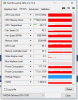Hello!
I have strange issue with fps on the stream while streaming games like AC Odyssey or Shadow of Tomb Raider.
I can stream a few hours without any issues but sometimes OBS FPS drops to 28-40. One of the solution is make OBS window active, when FPS come to 60 as well. But later this issue returns.
I have the same problem a year ago and my solution was disabling Game Mode which comes with Fall Windows Update. But now I have no idea what happening.
No matter if I use veryfast/superfast presets. or choose lower graphic settings in the game. It seems like windows set to OBS low priority (but I tried to set high priority in OBS setting without any difference)
I have 8700k and gtx1070 so I think this is some kind of software problem.
I'll thank for any assumptions and help! Log included
I have strange issue with fps on the stream while streaming games like AC Odyssey or Shadow of Tomb Raider.
I can stream a few hours without any issues but sometimes OBS FPS drops to 28-40. One of the solution is make OBS window active, when FPS come to 60 as well. But later this issue returns.
I have the same problem a year ago and my solution was disabling Game Mode which comes with Fall Windows Update. But now I have no idea what happening.
No matter if I use veryfast/superfast presets. or choose lower graphic settings in the game. It seems like windows set to OBS low priority (but I tried to set high priority in OBS setting without any difference)
I have 8700k and gtx1070 so I think this is some kind of software problem.
I'll thank for any assumptions and help! Log included