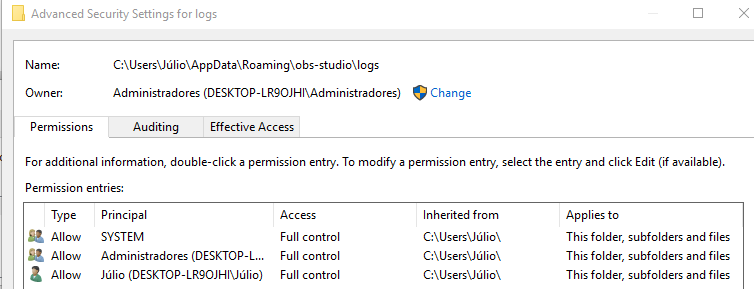OBS Studio seems to refuse to save log files, I would like to run a log file trough the log analyzer, but I can't since I have no logs to use.
OBS Classic recorded log files, something OBS Studio isn't doing.
Already reinstalled OBS Studio, still having the same issue, opened OBS streamed GTA for 40 mins, stopped the stream and closed OBS and have no log file in the logs folder.
I'm on Windows 10
OBS Classic recorded log files, something OBS Studio isn't doing.
Already reinstalled OBS Studio, still having the same issue, opened OBS streamed GTA for 40 mins, stopped the stream and closed OBS and have no log file in the logs folder.
I'm on Windows 10