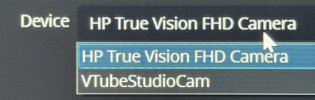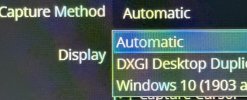I tried everything i could it still not showing in OBS as a video capture device. I have OBS 30.1.2 (64bit) and I am using HP laptop with windows 11.
My ipad is pro 11 inch (2nd generation)
I tried connecting using USB-C OBS doesn’t recognize it
Tried using HDMI and video capture USB and still doesn’t recognize it.
My ipad is recognized and truster by my laptop and itunes.
In the pictures below I added video sources and display picture one at a time just to check if it’s recognized in any of them but its not there :,( I watched so many tutorials on YouTube and read so many replies no one is having this problem!
My ipad is pro 11 inch (2nd generation)
I tried connecting using USB-C OBS doesn’t recognize it
Tried using HDMI and video capture USB and still doesn’t recognize it.
My ipad is recognized and truster by my laptop and itunes.
In the pictures below I added video sources and display picture one at a time just to check if it’s recognized in any of them but its not there :,( I watched so many tutorials on YouTube and read so many replies no one is having this problem!