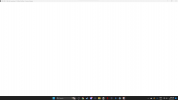CodyUp2g
New Member
Hey Guys - been using obs for over a year now & have never had issues - Just yesterday I tried to open obs & it pops up & closes straight away, done all my computer updates & driver updates & still cannot get it going.
I dont want to lose all my scenes - is there anything I can do ? - I didnt do the 29.0.2 update.
Is there a way I can re install without loosing everything?
thank you
I dont want to lose all my scenes - is there anything I can do ? - I didnt do the 29.0.2 update.
Is there a way I can re install without loosing everything?
thank you