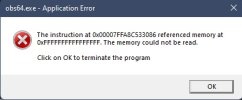JayEchoTTV
New Member
hey guys, i just did an update for OBS to version 31.0.0. now when i open OBS, it instantly closes. below is a link to the crash report and i have also uploaded the file:
Crash 2024-12-07 14-30-38
the ONLY way i can get OBS to stay open is if i close my Twitch stream info dock (like stream title, category, etc.) as soon as it opens.
if i can get OBS to stay open and not close, if i try clicking on "Settings" or switching scenes it closes or crashes.
can anyone help me out?
also:
if i try opening OBS in safe mode it also closes right away.
the one time i tried running it as admin, i got the attached image.
Crash 2024-12-07 14-30-38
the ONLY way i can get OBS to stay open is if i close my Twitch stream info dock (like stream title, category, etc.) as soon as it opens.
if i can get OBS to stay open and not close, if i try clicking on "Settings" or switching scenes it closes or crashes.
can anyone help me out?
also:
if i try opening OBS in safe mode it also closes right away.
the one time i tried running it as admin, i got the attached image.