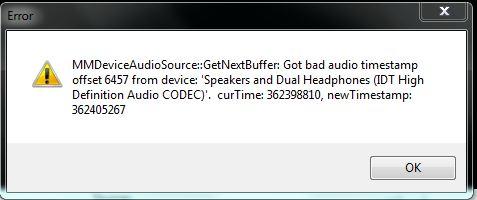You are using an out of date browser. It may not display this or other websites correctly.
You should upgrade or use an alternative browser.
You should upgrade or use an alternative browser.
Bug Report OBS crashes while trying to preview stream
- Thread starter Chindogg
- Start date
These device drivers never cease to amaze me in their horribleness. Why microsoft even bothered attempting to add a QPC timestamp output reference pointer to IAudioCaptureClient::GetBuffer is absolutely beyond me. No g** d*** manufacturers seem to want to use it to the proper specification. Absolute waste of time, and now I have to find yet another workaround to this. Thank you, writers of audio drivers, for making my life a living hell.
Er, apologies for the rant there. Just needed to get it off my chest I suppose
Er, apologies for the rant there. Just needed to get it off my chest I suppose
Capturing the windows desktop gives me the least problems. But I don't rely on any timestamping in 0.467a so it shouldn't matter anymore, I just need others to test it. I completely got rid of having to rely on anything but my own implementation. Relying on drivers to supply valid timestamps is like relying on a monkey to build a house.
Jim,
I had the same issue as Chindogg and Sylvex when using Virtual Audio Cable as my primary output device. Chiming in to confirm that the 0.467a 64-bit build resolved the issue for me (Windows 7 x64) in preview and stream, using desktop and dxtory inputs. Thanks for the quick fix, even if it was just to ignore the monkeys :lol:
I had the same issue as Chindogg and Sylvex when using Virtual Audio Cable as my primary output device. Chiming in to confirm that the 0.467a 64-bit build resolved the issue for me (Windows 7 x64) in preview and stream, using desktop and dxtory inputs. Thanks for the quick fix, even if it was just to ignore the monkeys :lol: