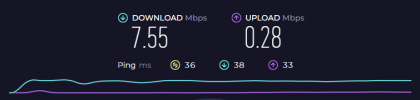When I start my stream wih just my desktop screen and no applications open, my stream runs perfectly fine. Yet when I have any installed application open (low storage apps not included), OBS Crashes as well as my stream. I am aware that this is indeed a Download/Upload Speed issue as my network test also follows the same trend. I run a wired ethernet connection. My ping is perfectly fine and consistent yet my speeds are extremely low. Is there anything that I can do on OBS, or just in general to prevent this from happening?
Below is a Network test with an application open, and a recent log file from a Bandwidth Test Stream.
Below is a Network test with an application open, and a recent log file from a Bandwidth Test Stream.