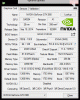TheGwardian
New Member
OBS Crash with message Error: Texture->Map failed: 0x887a0005 0x887a0005 while playing The Witcher 3.
Full error message is:
"Texture-> Map Failed: 0x887a0005 0x887a0005. Your video card disappeared from the system. Please check for possible hardware / driver issues. This error can also occur if you have enabled opencl in x264 custom settings."
Was playing The Witcher 3 today and had this occur. Am using the latest NVIDIA drivers. System specs below.
First time I've encountered this particular issue.
At the time, I was using Open Broadcaster Software (OBS) to record gameplay locally to one of my drives. For quality, I set the bitrate to 12,000 kb/s because I am not using OBS to stream. I am using it to record locally.
The Witcher is installed on my SSD. The only other programs I had open at the time were Skype and Steam.
I have also attached the log file to this post, below.
Thank you.
**Specs:**
PC:
* Windows 8.1 Pro 64-bit
* Rosewill THOR V2 Case
* EVGA GeForce GTX 970 FTW Edition GPU
* Thermaltake NiC C5 CPU Cooler
* Rosewill SSD/HDD Mountaing Kit with 60mm Fan
* CORSAIR Vengeance 16GB RAM
* CORSAIR HX850i 850W Power Supply
* Intel i7-4790k CPU
* MSI Z97-Gaming 7 Motherboard
* Samsung 840 EVO 120GB SSD
* Western Digital Blue 1TB Drive x 3
Audio:
* Blue Yeti Mic
* Rode PSA1 Mic Boom Arm
* Audio-Technica ATH-M30 Headphones
Networking:
* Cisco Linksys EA4500
* Motorola SURFBoard SB6121
* CAT 6 Ethernet Cables
Peripherals & Misc:
* PS4 Controller
* Razer Naga 2014
* ASUS VS278Q-P 27" 1ms Monitor x 2
* HP 23" S2331 x1
* Logitech C920 Webcam
Full error message is:
"Texture-> Map Failed: 0x887a0005 0x887a0005. Your video card disappeared from the system. Please check for possible hardware / driver issues. This error can also occur if you have enabled opencl in x264 custom settings."
Was playing The Witcher 3 today and had this occur. Am using the latest NVIDIA drivers. System specs below.
First time I've encountered this particular issue.
At the time, I was using Open Broadcaster Software (OBS) to record gameplay locally to one of my drives. For quality, I set the bitrate to 12,000 kb/s because I am not using OBS to stream. I am using it to record locally.
The Witcher is installed on my SSD. The only other programs I had open at the time were Skype and Steam.
I have also attached the log file to this post, below.
Thank you.
**Specs:**
PC:
* Windows 8.1 Pro 64-bit
* Rosewill THOR V2 Case
* EVGA GeForce GTX 970 FTW Edition GPU
* Thermaltake NiC C5 CPU Cooler
* Rosewill SSD/HDD Mountaing Kit with 60mm Fan
* CORSAIR Vengeance 16GB RAM
* CORSAIR HX850i 850W Power Supply
* Intel i7-4790k CPU
* MSI Z97-Gaming 7 Motherboard
* Samsung 840 EVO 120GB SSD
* Western Digital Blue 1TB Drive x 3
Audio:
* Blue Yeti Mic
* Rode PSA1 Mic Boom Arm
* Audio-Technica ATH-M30 Headphones
Networking:
* Cisco Linksys EA4500
* Motorola SURFBoard SB6121
* CAT 6 Ethernet Cables
Peripherals & Misc:
* PS4 Controller
* Razer Naga 2014
* ASUS VS278Q-P 27" 1ms Monitor x 2
* HP 23" S2331 x1
* Logitech C920 Webcam
Attachments
Last edited: