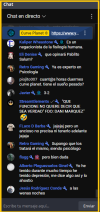Curve_Planet
New Member
Hello everyone, today I had this problem and after searching for information on google the problem I find is similar but not the same, I will explain.
I have seen that something was consuming a lot of CPU intermittently, and see the task manager I managed to find (finishing the task) I see that it is the youtube chat, but not the chat that the public sees, I'm talking about the chat that has by default in the obs from which you can write, it starts working normal, as little consumption, but as the minutes pass it starts to consume more and more cpu, I close the obs, I start again and the behavior is repeated, it starts normal but as the minutes pass the cpu consumption increases, what could it be?
Thanks.
I have seen that something was consuming a lot of CPU intermittently, and see the task manager I managed to find (finishing the task) I see that it is the youtube chat, but not the chat that the public sees, I'm talking about the chat that has by default in the obs from which you can write, it starts working normal, as little consumption, but as the minutes pass it starts to consume more and more cpu, I close the obs, I start again and the behavior is repeated, it starts normal but as the minutes pass the cpu consumption increases, what could it be?
Thanks.