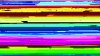I like to use OBS to do other things than stream gaming, such as record videos of my Photoshop tutorials. I've noticed however, that OBS doesn't play nicely with Photoshop in Window Capture mode (haven't tried other modes). For some odd reason, my screens show up like the image below. It won't display the image properly in preview mode, in fact, it looks like you haven't opened up a document at all. Sometimes it will show a white document, but it won't display anything properly. Granted I could do these tutorials with Screenflow on my Mac, but I prefer to use my PC as it has better specs (not by much, but yeah). Is this a bug?
Question / Help OBS and Photoshop CS6
- Thread starter Aeladya
- Start date